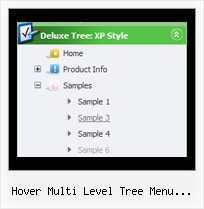Recent Questions Hover Multi Level Tree Menu Accordion
Q: How do I get started with JavaScript Tree Menu? Do you have a link with instructions?
I designed my own website with DreamWeaver 8.0 ( www.lesvants.com ) but don't have a clue as to how to start designing with your product.
A: Unfortunately we don't have step by step tutorial now. We'll try tocreate it in the nearest time.
JavaScript Tree Menus weren't developed as Dreamweaver/Frontpage extension,BUT you can use it as standard Javascript files. To install the menuinto your html page:
1. open the page in your program
2. open html source code of the page
3. add several rows of code (<script> tags), For info see:
http://deluxe-tree.com/installation-info.html
That's all.
It is possible that Dreamweaver changes some paths, so you havean error in the preview.
On your site or in your browser there'll be no errors.
Create your menu in Deluxe Tuner application
.You can create any menu as you like in Deluxe Tuner.
Please, try to download trial package once again. We added alltemplates in Deluxe Tuner Templates window.
Unfortunately, Deluxe Tuner doesn't copy all need images forVista Template into your folder. You should do it manually.After you create your menu in Deluxe Tuner you should copy all images youneed for the menu into your folder and correct images paths.You should set the following parameter
var pathPrefix_img="";
2. You should install the menu on your page.
You can click, for example, File/Export to HTML (you can't do it inthe MAC version).
Add several rows into your html page.
<head>
...
<!-- JavaScript Tree Menu -->
<noscript><a href="http://deluxe-menu.com">Javascript Menu by Deluxe-Menu.com</a></noscript>
<script type="text/javascript"> var dmWorkPath="deluxe-menu.files/";</script>
<script type="text/javascript" src="deluxe-menu.files/dmenu.js"></script>
<script type="text/javascript" src="data-deluxe-menu.js"></script> //data-deluxe-menu.js - data file created in Deluxe Tuner.
...
</head>
<body>
...
<table>
<tr><td><script type="text/javascript" src="deluxe-menu.files/data.js"></script></td></tr>
</table>
...
</body>
You should also copy all engine files
dmenu.js
dmenu4.js
dmenu_add.js
dmenu_dyn.js
dmenu_key.js
dmenu_cf.js
dmenu_popup.js
dmenu_ajax.js
into "deluxe-menu.files/" folder. You should place this folder in thesame folder with your index. html page.
Try that.
Q: I purchased the right to use deluxe-menu because I liked how it worked versus my old menu which is your competitor (milonic menu) in the javascript driven menu market.
However, after using your menu for a few months, I have discovered a problem. When I bought the menu, the claim was made it worked with all doctypes. I use "strict" on my web site and want my pages to validate as strict with W3C or WDG validators.
I get a notice of incorrect copyright when I remove the link to yoursite in the heading of the document. Since this line does not validate,I feel that you should provide an adequate alternative to having a unsubstantiated line in your html code. I have looked over the FAQ on your site and have found no remedy. You have a wonderful product and I wish to continue to use your menu. But this one little bugaboo surely can be fixed on your end by altering the requirement to keep the incorrect copyright from appearing even though it shouldn't appear in my opinion.
For instance, I can alter the line and make the link invisible.
Example: <noscript><a href="http://deluxe-menu.com"></a></noscript>
By making the link invisible with no text, it will mean nobody would see the blatant ad for your site. The incorrect copyright notice does not appear under those circumstances, however it still does not validate.
I just want to create web pages that validate! Please help me as a struggling web author to achieve my goal and still use your menu which I paid for! Thanks for any help you can give me.
I love my deluxe-menu! Please help to keep using it.
A: Thanks for your interest in our products.
Try to move <noscript> tag into the <body> tag.
Q: Can you please give me tips on how I can style all menuitems to have font bold when selected and normal font when not selected?
A: Unfortunately, Javascript/DHTML Tree doesn't have such a feature. You can onlyset it's color. You cannot set the font of menu item bold when selected.
You can set menu item's font bold onMouseover, see example here:
http://deluxe-tree.com/data-templates/vista-style-7-template-sample.html
You should addthe following code in your data file:
function changeFont(obj, over)
{
obj.style.fontWeight = over ? 'bold' : 'normal';
obj.style.fontSize = over ? '13px' : '12px'; // You can not use this line
}
var tmenuItems = [
["<div onMouseOver='changeFont(this, 1)' onMouseOut='changeFont(this, 0)'>Security</div>","", "", "", "", "", "", "", "", ],
["<div onMouseOver='changeFont(this, 1)' onMouseOut='changeFont(this, 0)'>Ease of Access</div>","", "", "", "", "", "", "", "", ],
["|<div onMouseOver='changeFont(this, 1)' onMouseOut='changeFont(this, 0)'>Internet Options</div>","", "", "", "", "", "", "", "", ],
["|<div onMouseOver='changeFont(this, 1)' onMouseOut='changeFont(this, 0)'>Windows Firewall</div>","", "", "", "", "", "", "", "", ],
["<div onMouseOver='changeFont(this, 1)' onMouseOut='changeFont(this, 0)'>Network and Internet</div>","", "", "", "", "", "", "", "", ],
["<div onMouseOver='changeFont(this, 1)' onMouseOut='changeFont(this, 0)'>Hardware</div>","", "", "", "", "", "", "", "", ],
["<div onMouseOver='changeFont(this, 1)' onMouseOut='changeFont(this, 0)'>Programs</div>","", "", "", "", "", "", "", "", ],
["<div onMouseOver='changeFont(this, 1)' onMouseOut='changeFont(this, 0)'>Appearance</div>","", "", "", "", "", "", "", "", ],
["|<div onMouseOver='changeFont(this, 1)' onMouseOut='changeFont(this, 0)'>User Accounts</div>","", "", "", "", "", "", "", "", ],
["|<div onMouseOver='changeFont(this, 1)' onMouseOut='changeFont(this, 0)'>Personalization</div>","", "", "", "", "", "", "", "", ],
["<div onMouseOver='changeFont(this, 1)' onMouseOut='changeFont(this, 0)'>Sound and Speech</div>","", "", "", "", "", "", "", "", ],
["<div onMouseOver='changeFont(this, 1)' onMouseOut='changeFont(this, 0)'>Additional Options</div>","", "", "", "", "", "", "", "", ],
];
Please, notice also that you should add this function every time whenyou change your menu in Deluxe Tuner application, as Tuner deletesthis function.
Q: I pushed the js files you attached and it fixed my Trial error message but now my left menus APPLMENU.JS and APPL2MENU.JS won't mouse over and won't open the submenus and it gives a javascript error.
A: Now you have several errors in you data files appl2menu.js andapplmenu.js.
Now you have
var menuBackColor="cccccc";
var menuBorderWidth="";
var itemBorderWidth="";
This is not right.
Try to write them:
var menuBackColor="#CCCCCC";
var menuBorderWidth="0"; //this parameter cannot be empty
var itemBorderWidth="0"; //this parameter cannot be empty