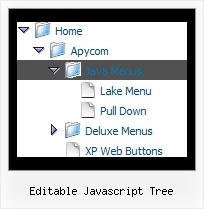Recent Questions Editable Javascript Tree
Q: I'm trying to set the z-index of a popup menu javascript. Can I do this in the data.js file?
A: JavaScript Tree Menu has very high z-index - z-index:999999.
Actually you can find this code in dmenu.js file and change.
Q: Hello, I’ve set my menus up so that they are positioned on my page within a container div (not using the positioning built into the menu script).
I am also trying to use the autoscroll feature as some of the submenus are quite long. The autoscroll doesn’t seem to work with the css positioning though.
I also tried to size the submenus to force them small and thus to scroll with no luck.
The scrolling works fine when I pull the menus out of the container div and just place them in the flow of the page.
Am I doing something wrong or are these two features incompatible with each other.
A: Unfortunately, it is really so. Submenu scrolling doesn't work with css. We'll try to fix it in the future versions.
You can try to use multicolomn submenus.
http://deluxe-menu.com/multicolumn-menu-sample.html
Q: The cascading javascript menu does not spans frames or windows like Applets. Is that correct?
I was not able to make the sample to do it.
A: The DHTML Menu and Java Menu are built on different technologies.Java menus can create submenus that cover frames as a standard Windowssubmenus. DHTML Menu can't do that, because it's controls is htmlobjects, they can't overlap Windows controls. So, cascading javascript menu hascross-frame ability that allows it to show submenus in differentframes. But it can support this mode for the same domain only -- ifyou loaded a page to a subframe from another domain, the submenuscan't be shown in it. It happens because all browsers don't allow todo that for security reasons. Just imagine if you'll able to create aframeset from 2 frames, 1st frame will be with a zero height-width,and you'll load your page into it. Then user will go to another domainand your "invisible" frame will change a content of other pages!
See more info about cross-frame mode here:
http://deluxe-menu.com/cross-frame-mode-sample.html
Q: I can't figure out how to change the names of each tab for the simple dhtml tabs!
A: You can set the name of each tab in the Deluxe Tuner.
Double click on the item name in the Items area.
Or set the name of the tab using var bmenuItems:
var bmenuItems = [
["Name of Tab1","content1", "", "", "", "", "1", "", "", ],
["-","", "", "", "", "", "0", "", "", ],
["Name of Tab2","content2", "", "", "", "", "", "", "", ],
["-","", "", "", "", "", "0", "", "", ],
["Name of Tab2","content3", "", "", "", "", "", "", "", ],
["-","", "", "", "", "", "0", "", "", ],
["Contact us","content4", "", "", "", "", "2", "", "", ],
];