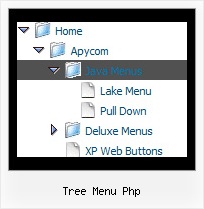Recent Questions Tree Menu Php
Q: Is it possible to expand thetree menu javascript in a predefined way?
Lets say, Item 1 expanded, Item 2 not expanded, anyway, it should look like I select it in the ITEMS program window.
Now it is exanded completely or not, like I use the switch in the common parameters.
A: You can expand some items by default.
Add '+' sign before items text in that case:
["+Javascript/DHTML Tree: XP Style","", "deluxe-tree.files/xpicon1_s.gif", "", "", "XP Title Tip", "", "0", "", "", ],
["|Home","testlink.htm", "deluxe-tree.files/icon1_s.gif", "deluxe-tree.files/icon1_so.gif", "", "Home Page Tip", "", "", "", "data-new.js", ],
"Javascript/DHTML Tree: XP Style" item will be expanded by default in that case.
Use var texpanded=1; parameter to expand all menu items by default.
Use function dtreet_ext_expandItem (itemID, expand) API function to expand the specificmenu items dynamically:
http://deluxe-tree.com/functions-info.htmlQ: One more question. How can I make the javascript submenus appear much more quickly? They appear but only after mouseing-over the menu and waiting for approximatelyone second.
A: Try to adjust the following parameters:
var dm_writeAll=0;
var smShowPause=100;
var smHidePause=1000;
var transDuration=150;
var transDuration2=200;
You can also turn off transitional effects
var transition=-1;
Q: We're running deluxe_tree version 1.0. We are getting the following error:
_tsw is not defined
[Break on this error] String.prototype.sb=function(tss,te){return this.substring(tss,te)};String.proto...
dtree.js (line 14)
Any ideas? Should we upgrade to the latest version? If so, what it the upgrade path for us? Will we have to modify our data-tree.js file?
A: Yes, try to use Javascript/DHTML Tree v2.4.
See in Deluxe tree you should specify correct tWorkPath parameter:
<script type="text/javascript"> var tWorkPath="menudir/";</script> otn=tx/tl hre=T-"/ mt ae"ecito"cnet"nac orwbiewt it utn n e c
This parameter should point to the same folder with dtree.js file.When you use movable or floatable feature you should copy dtree_add.jsfile in the same folder with dtree.js file.
http://deluxe-tree.com/installation-info.html
Q: We have been evaluating your menu control.
But we are not able to use PNGFix javascript which is used for transparent PNG image in our down navigation bar. Your menu is transparent but it goes one layes behind. It should come on top of all with transparecy.
Your reply could help us make a buying decision.
A: Unfortunately it is really so. PNGFix javascript won't work.
We'll try to add feature to use transparent PNG images in the next version of JavaScript Tree Menu.