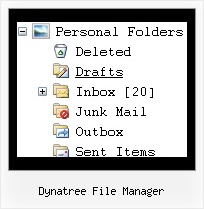Recent Questions Dynatree File Manager
Q: What an incredible menu!! I have never seen anything like it.Would it be possible to create a version of the dhtml menu that displays items one level down from the top menu in a 6x4 cell layout (effectively a rectangle) rather than vertically? If so, how much would the customization cost?
A: Yes, you can place the menu to the any part of your html code.Please contact support (at) deluxe-menu.com for the customization rates.
Q: How would I use the submenu feature to display itself only if a person is logged in. such as if a person logged in then the member area would expand, else it would always stay closed with only the login username section showing?
A: Unfortunately it is not possible. You can only add items depending onthe logged user.
You should use API functions:
see more info:
http://deluxe-menu.com/functions-info.html
For example, you can use:
function dtreet_ext_insertItem (menuInd, parentItemID, itemInd, itemParams)
function dtreet_ext_deleteItem (menuInd, itemID)
function dtreet_ext_showItem (itemID, visibility)
function dtreet_ext_expandItem (itemID, expand)
Q: I am in the process of building this site, but as you will see the menu text is showing on the top menue, but not the javascript hide menu itself.
A: You forgot to upload engine files on you server.
That is why you see search engine friendly code for the javascript hide menu only:
<div id="dmlinks" style="font:normal 11px Arial;color:#ff9966;text-decoration:none">
...
</div>
Notice that you should call dmenu.js file and dmWorkPath parameter on your html page only once.
You should write only
<noscript><a href="http://deluxe-menu.com">Javascript Menu by Deluxe-Menu.com</a></noscript>
<script type="text/javascript"> var dmWorkPath="OnlineHelp.files/";</script>
<script type="text/javascript" src="OnlineHelp.files/dmenu.js">
Q: Would it be possible at some point to introduce more font decoration options to the mouseover variables, I would like to add bold as a mouseover font decoration, but obviously this is not possible at the moment.
A: Unfortunately, JavaScript Tree Menu doesn't have such a feature. You can onlyset it's color. You cannot set the font of menu item bold when selected.
You should addthe following code in your data file:
function changeFont(obj, over)
{
obj.style.fontWeight = over ? 'bold' : 'normal';
obj.style.fontSize = over ? '13px' : '12px'; // You can not use this line
}
var menuItems = [
["<div onMouseOver='changeFont(this, 1)' onMouseOut='changeFont(this, 0)'>Security</div>","", "", "", "", "", "", "", "", ],
["<div onMouseOver='changeFont(this, 1)' onMouseOut='changeFont(this, 0)'>Ease of Access</div>","", "", "", "", "", "", "", "", ],
["|<div onMouseOver='changeFont(this, 1)' onMouseOut='changeFont(this, 0)'>Internet Options</div>","", "", "", "", "", "", "", "", ],
["|<div onMouseOver='changeFont(this, 1)' onMouseOut='changeFont(this, 0)'>Windows Firewall</div>","", "", "", "", "", "", "", "", ],
["<div onMouseOver='changeFont(this, 1)' onMouseOut='changeFont(this, 0)'>Network and Internet</div>","", "", "", "", "", "", "", "", ],
["<div onMouseOver='changeFont(this, 1)' onMouseOut='changeFont(this, 0)'>Hardware</div>","", "", "", "", "", "", "", "", ],