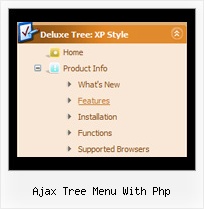Recent Questions Ajax Tree Menu With Php
Q: Firstly I'd like to say it looks like a great product. Something that would definitely be of use for our corporate intranet. But first! I have a problem with the evaluation.
I'm trying to get a click/context menu from clicking an image but no matter what I try the following .htm file errors with object required on line 15. I've read your examples / source over and over again but no joy - If I just display the menu with the usual <script> menu.js etc. entry it works but not with a popup?
Please please help if you can?
PS I've set the popupMode variable to 1 in the menu definition file.
A: The installation of your Popup menu is not correct.
If you have only one menu on your page you should write
<img src='images/note.gif' oncontextmenu='return dm_popup(0 ,2000 ,event );'>
You should also copy dmenu_popup.js file into the same folder withdmenu.js file.
More info you can find here:
http://deluxe-menu.com/popup-mode-sample.html
Q: Can you tell me the difference between a target and a link.
Also can you explain what self, blank, top, parent, search and custom mean in the javascript menu table please.
A: Link is the url you want to open when you click on the javascript menu table item.
Target controls where you'll open your link:
"_self" - open link in the same window
"_blank" - open link in the new window
"_parent" - will load the linked document where the inner frameset file had been
"_top" - loads the linked document in the topmost frame
custom - you should write here the name of the frame where you want to
open the linked document, for example:
"framename"
"_search" - this target causes the link to load in the browser's Search pane. (Internet Explorer 5.0 and later.)
You can find more info here:
http://www.htmlcodetutorial.com/linking/_A_TARGET.html
Q: I have downloaded the trial version of the tree menu to use it to create our products list that will be distributed on a CD. We have decided to buy it but we are confused which license we should buy!
Which license we should buy?
A: To use Javascript/DHTML Tree on CD/DVD you should buy developer license.
Other licenses allow you to use the menu on Internet / Intranetwebsites only.
With the Developer license you can use the menu on an unlimited number ofInternet or Intranet sites and on the local machines.
This version of the script doesn't check keys and it isn't bound to adomain name, so it can be used with an application that doesn't have afixed domain name. There is also no need to add <noscript> tag to eachpage.
See in Single Website License, Multiple Website License and DeveloperLicense our source code is obfuscated.
And in Developer License with Javascript Source Code you can see thecode and change it. This is unique difference between Developerlicense and Developer license with source code.
Q: I have downloaded the trial version of JavaScript Tree Menu and am seriously looking at buyingit. I am trying to go thro the instructions and check out if it meets my requirement.
I am not able to figure out how to equally space out all my menu items on the javascript menu bar.
My menu bar width is fixed at 800 px and I have 7 items - horizontal type. The menuitems widths appear different for the menu items. How do I ensure that all of them are ofequal size ??
A: Set width for the items using Individual styles:
var itemStyles=[
["itemWidth=100px"],
] //style 0
Assign Individual Styles for the menu Items.
var menuItems = [
["Item 1","", "", "", "", "", "0", "", "", "", "", ], //style 0
["Item 2",", "data2.files/icon1.gif", "data2.files/icon1o.gif", "", "", "0", "", "", "", "", ], //style 0
];