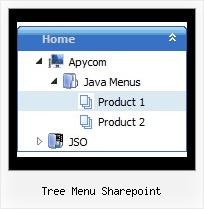Recent Questions Tree Menu Sharepoint
Q: I have just downloaded your trial version and am trying to use java menu maker using the windows xpstyle1 template. I can only seem to get the top button showing as grey but can change colors of submenus OK. Am I missing something or is this a restriction of the trial system i.e. how do I get the top button showing the same as submenu buttons
A: Trial version of java menu maker has full functionality of the licensed version.
To change submenu colors you should change the following parameters:
var menuBackColor="#F2F3F2";
var itemBackColor=["#F2F3F2","#535353"];
and Individual Submenu Style:
var menuStyles = [
["menuBackColor=#F2F3F2","menuBorderWidth=0","itemSpacing=0","itemPadding=4px","smOrientation=undefined"],
];
For the top items you should change Individual Item style:
var itemStyles = [
["itemHeight=21px","itemBackColor=#F2F3F2,#535353"],
];
Q: After I create that submenu I want to move those items up or down within that submenu in the javascript editor.
A: Do you want to move your subitems within Deluxe Tuner?
To move items select items you want and use a mouse drag'n'drop method.
To copy items select those you want and use a mouse drag'n'drop method holding a Ctrl key.
Also you can use a contextual menu - a right mouse click on the list of items.
Q: I think I followed the instructions on FAQ to center my drop down menu js but it still will not center. Can you help?
A: You can use different colors for each item and subitem of the drop down menu js
You should use individual item styles.
More info you can find here:
http://deluxe-menu.com/individual-item-styles-info.html
Q: Hello I am testing your product JavaScript Tree Menu, and want to create a special tree-menu.
I have a question:
Is it possible to have two icons in front of each dhtml menu item?
I need two icons in front of each menu-item that will symbolize an alarm and a sabotage-alarm.
I want to use animated gifs on these so that I can visualize alarm and sabotage on each menu-item.
But I also need an icon on the right side of the menu to show if the menu-item is expanded or not.
I want the structure to be like this:
Icon | icon а| Main menuitem1а | expandedicon
Icon | icon | sub menuitem1 | expandedicon
Icon | icon | sub menuitem1.1 | expandedicon
Icon | icon | sub menuitem1.2 | expandedicon
Icon | icon | sub menuitem2 | expandedicon
Icon | icon а| Main menuitem2а | expandedicon
Is this possible to achieve with your menu?
A: Yes, it is possible.
Actually you can use any html code within menu items.
["|<img src='default.files/icon1_so.gif' style='margin-right: 10px'>Home","testlink.htm", "default.files/icon1_s.gif","default.files/icon1_so.gif", "", "Home Page Tip", "", "", "", ],