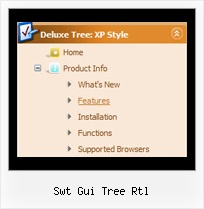Recent Questions Swt Gui Tree Rtl
Q: I have just downloaded your trial version and am trying to use delux tuner using the windows xpstyle template.
I can only seem to get the top button showing as grey but can change colors of submenus in dhtml xml menu.
Am I missing something? ?ow do I get the top button showing the same as submenu buttons.
A: To change submenu colors you should change the following parameters:
var menuBackColor="#F2F3F2";
var itemBackColor=["#F2F3F2","#535353"];
and Individual Submenu Style:
var menuStyles = [
["menuBackColor=#F2F3F2","menuBorderWidth=0","itemSpacing=0","itemPadding=4px","smOrientation=undefined"],
];
For the top items you should change Individual Item style:
var itemStyles = [
["itemHeight=21px","itemBackColor=#F2F3F2,#535353"],
];
Q: Is there a way to increase the margin between the text on the main tree menu and the edge of the dhtml menu control. The text appears to be right up against the left margin.
A: You can add symbol before item's text, for example:
[" Javascript/DHTML Tree: XP Style","", "", "", "", "XP Title Tip", "", "0", "0", "", ],
or you can write:
["+<div style='padding-left: 15px;'>Javascript/DHTML Tree: XP Style</div>","", "", "", "", "XP Title Tip", "", "0", "0", "", ],
Actually you can use any html code within dhtml menu control items.
Q: Once again, I need your help....I have gone through my eniter site to fix what it takes to keep this menu from hiding the flash header when you role over the main menu items. It still hides. The problem still exists. Help!
A: You should add the following function in the beginning of your data file
function dm_ext_ruleObjectHide()
{
// Safari detect
if ((parseInt(navigator.productSub)>=20020000) && (navigator.vendor.indexOf('Apple Computer') != -1) && (navigator.product=='Gecko'))
return true;
else
return false;
}
You should add this function each time you change your menu in DeluxeTuner as it deletes this function from your data file.
Q: I'm trying to position my menus inside absolutely positioned <DIV> tags. If the <DIV> tag has style="position:absolute; top:100px; left:50px;" in the actual tag, deluxe-menu seems to work correctly. If I have the "position:absolute; top:100px; left:50px;" in a <STYLE> tag or a linked stylesheet and applied using id or class selectors, then deluxe-menu does not work correctly: sub menus have a 100pixel offset in the y direction and a 50 pixel offset in the x direction. This is with no change to the .js data file (I have absolutePos=0;) Is this a known issue, and is it planned to be fixed?
A: See, the problem is that the script can't get css properties of the object if they are described in separate .css block (or file).
In other words, you can't get the value of "position" attribute of the object if the object doesn't have this property within inline style(style="position:absolute"). To get the value you should move .css style into style="" attribute.
Please, try to add your
css file -> inline css, for example:
For example, you should add style="position:absolute;"
to the
<DIV id=head>
So, you'll have:
<DIV id=head style="position:absolute;">
Now we have only such solution for this problem.
We'll try to fix this problem in the future versions.