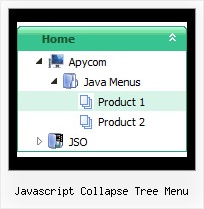Recent Questions Javascript Collapse Tree Menu
Q: I am trying to setup a popup tab menu like the one that you have on top part of your web pages (containing items; "Home", "Product Info", "Sample"...).
Right now I am using <div id=""> tag to load everything and break the content into each tab, but it is taking a long time to load everything first then break them down into tabs. So I thought maybe having each tab's content in each page, and have a link to each page would be more efficient. But when I put a link for each tab, for example "link:www.google.com" I get an javascript error saying "tabs[...].id is null or not an object". When I test this straight from Deluxe Tuner, I get the same message.
Can you tell me what I am doing wrong here? Or is there any better way to solve my problem? Thanks in advance.
A: Check that you have style=" visibility: hidden;" for your DIVs
<div id="content1" style=" visibility: hidden; height: 400px;" class="tabPage">
> But when I put a link for each tab, for example
> "link:www.google.com" I get an javascript error saying "tabs[...].id is
You should write:
link:http://www.google.comQ: I have implemented a deluxe-menu on my client's website and I had a couple of questions.
1. Can I control how fast the submenus scroll in my javascript menu examples? If you look at the site and hover over Need An Expert? on the menu and then point to Practice Areas, this submenu seems to scroll slower than if you mouse over "Technology" and scroll that submenu. The Technology submenu scrolls a lot faster. Is it because there are many more items in the Technology submenu? I tried to find a setting for "scroll speed" or the like, but I couldn't find it.
2. In internet explorer, when you mouse over Need An Expert?, Technology the first time you go to the page, there is a 3-4 second delay before the submenu opens. There are a lot of submenu items under Technology, but in Firefox, there doesn't seem to be this delay. Do you know why this would happen in IE? Is there a way to fix it? Could the problem be that each submenu item has a background graphic and this is causing the delay?
3. When you get to a page on the site and you rollover the top level menu, there is also a delay before the background image of the menu items shows up. You get a solid blue background color for a second or two (the bgcolor assigned) and then the graphic loads and shows up. Is there any way around this? I have a javascript to preload the image (back.jpg) but that doesn't seem to help.
Any help would be greatly appreciated!!!
A: 1. The scroll speed depends on number of items to be scrolled, more items -> faster scroll.
You can decrease the number of items or enlarge the size of submenu.
2,3. Please try to add the following param:
var dm_writeAll = 1;
It will load all backgrounds on page load, no on mouseover.
Q: I already found out the use of the pressedItem setting. However Iwas looking to be able to have a submenu in the html dropdown menu already expanded on pageload. Can you tell me if this is possible yet in any way ?
A: You can find the example here
http://deluxe-menu.com/highlighted-items-sample.html
Click on the following link:
Highlight "Product Info/Installation/Description of Files" item.
Use the following function to highlight items
function dm_ext_setPressedItem (menuInd, submenuInd, itemInd, recursion, parentOpen)
where parentOpen = true/false - open all submenus to show the selected item
http://deluxe-menu.com/functions-info.html
Q: How I can write the changed dhtml pull down menu into a database?
A: Unfortunately, we don't have such example.
You may generate a menu from a database or XML using any server-side script, e.g., PHP, ASP, VB, etc.However, these scripts don't work inside of Javascript .js files, so, you should move parameters of a menu from a .js file into an html-page, e.g.:
<!-- Javascript/DHTML Tree -->
<noscript><a href="http://deluxe-tree.com">Javascript Tree Menu by Deluxe-Tree.com</a></noscript>
<script type="text/javascript" src="menudir/dtree.js"></script>
<!-- (c) 2006, http://deluxe-tree.com -->
<script type="text/javascript" language="JavaScript1.2">
// and describe parameters of a menu
var parameter1=value1;
var parameter2=value2;
etc.
var tmenuItems = [
// here you generate items using server-side scripts (php, asp, vb, etc.)
];
</script>
The example of the menu working with PHP/MYSQL you can find here:
http://deluxe-menu.com/rq-loading-bar-MySQL-support.html
This example is not for Javascript/DHTML Tree menu, but you can create your menu in the same way.