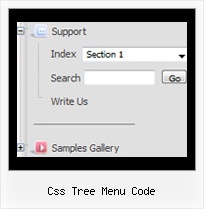Recent Questions Css Tree Menu Code
Q: I have inherited a project to finish which makes use of your java script tree menu.
I have not used your product. Is there a user’s guide/manual I can download?
A: Unfortunately we don't have step by step tutorial yet.
We'll try to create it in the nearest time.
1. Create your menu in Deluxe Tuner application.You can create any menu you like in Deluxe Tuner.
Deluxe Tuner v3.0 supports JavaScript Tree Menu (http://deluxe-menu.com) &Javascript/DHTML Tree (http://deluxe-tree.com) & Deluxe Tabs (http://deluxe-tabs.com)
You can use ready to use templates. You can find them in the templateswindow.
When you open Deluxe Tuner ( Javascript/DHTML Tree ) you can click "File/New"and add items and subitems using buttons "Add Item" and "Add Subitem" onthe main window.
You should set items and subitems parameters on the "Item Parameters"window.
See also other parameters for the java script tree menu on the main window.
More info about menu parameters you can find on our site
http://deluxe-tree.com/parameters-info.html
http://deluxe-tree.com/menu-items-info.html
You can also use Individual Styles for items and subitems
http://deluxe-tree.com/individual-item-styles-info.html
http://deluxe-tree.com/individual-submenu-styles-info.html
2. You should install the java script tree menu on your page.
You can click, for example, File/Export to HTML (you can't do it inthe MAC version).
Add several rows into your html page.
<head>
...
<!-- Javascript/DHTML Tree -->
<noscript><a href="http://deluxe-tree.com">Javascript Tree Menu by Deluxe-Menu.com</a></noscript>
<script type="text/javascript"> var tWorkPath="deluxe-tree.files/";</script>
<script type="text/javascript" src="deluxe-tree.files/dtree.js"></script>
...
</head>
<body>
...
<table>
<tr><td><script type="text/javascript" src="deluxe-tree.files/data.js"></script></td></tr> //data-deluxe-tree.js - data file created in Deluxe Tuner.
</table>
...
</body>
You should also copy all engine files
dtree.js
dtree_add.js
dtree_dyn.js
dtree_ajax.js
into "deluxe-tree.files/" folder. You should place this folder in thesame folder with your index. html page.
Try that.
Q: I bought your product JavaScript Tree Menu.
I wanted to ask you for this problem:
I'd like to put on my home page two java menu examples, one in the right side and one in the left side. I tried to create two java menu examples and put them in the home page with the command PHP include, but the menus don't work correctly. I think the menus search for the same javascript function and so there are problems. How can I solve this kind of problem?
A: You can use as many java menu examples as you want on the same page.
But notice that you should call dmWorkPath parameter and dmenu.js fileon the page only once.
Q: I found some strange things while positioning the javascript hide menu. Does javascript hide menu behave different depending on where you are hosting your site?
A: JavaScript Tree Menu is a Javascript product. It means that it works on aclient side only and it doesn't depend on the server which you're using.
Create us an example and send us a direct link to this example on bothhosting. We need to check it.
Q: My top levels over the menu have no link and as such I need the cursor not to change when hovering over it – only change over the menus that drop down.
Please let me know how to fix this
A: Unfortunately, you can't change cursor type for different items.
But you can write so:
["< a href='http://deluxe-menu.com/'> Home ["Product Info","", , , , , "0", , , ],
["|What's New","", , , , , "0", , , ],
In all items with links you should use < a> tag.
Set this parameter:
var itemCursor="default";