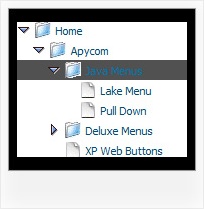Recent Questions Download Simple Jquery Tree Menu Example
Q: Can you provide indication on how to apply the cross-frame mode from your html menu builder?
A: You should create your menu in Deluxe Tuner and save your data file.
Then you should open your data file in any text editor and change your
dm_init(); function.
See more info here:
http://deluxe-menu.com/cross-frame-mode-sample.html
Q: In javascriptcoding I have id of the submenu. How can retrieve id of the parent menu item in the drop-down menus?
A: You can try to use the following function
function dm_ext_getSubmenuParams (menuInd, submenuInd)
Returns submenu parameters in the array:
[submenu_id, items_count, parent_item_id, submenu_level, is_horizontal]
menuInd - index of a menu on a page, >= 0.
submenuInd - index of a submenu, >= 0.
Using this function you can retrieve the parent_item_id.
More info see:
http://deluxe-menu.com/functions-info.html
Q: What command that I use the HTML code that will be showing in the html javascript popup to close window?
A: Try to use the following functions to show and hide popup window:
deluxePopupWindow.open()
hide()
For example you should write:
["","javascript:deluxePopupWindow.make('window', 'http://google.com/', '#1: Google Web site', 'width=590,height=350,resizable,scrollbars,minimizable,fullscreen,centerscreen,move-effect=top,,opacity=1,floatable=yes', 'default')","icon.gif"]
["","javascript:document.getElementById('window').hide();","icon.gif"]
Notice also that you should move the following code from your data file on your html page directly inside SCRIPT tags:
<script type="text/javascript">
menuItems[
[...]
];
dm_init();
</script>
See more info:
http://deluxepopupwindow.com/window-installation-info.htmlQ: I am using the tree menu script in a frameset, and I would like for the selected menu branch to stay highlighted after the user moves the mouse to another window(where the menu brings up a new page),just so the user knows where he/she is.
Is that possible?
A: But if you open links in the another frame (window) the initial frame with your menu isnot reloaded, so the clicked item will be highlighted.
You should set the following parameters:
var ttoggleMode=1;
var tpressedFontColor="#AAAAAA";
You can also set the following parameter to save menu state:
var tsaveState=1;
var tsavePrefix="menu1";
If you install the menu without frames. On your pages you should call the following function/functions to expand/highlight items, for example:
<script>
dtreet_ext_expandItem (dtreet_ext_getItemIDByIndex (0, 0), 1);
dtreet_ext_setPressedItem (0, dtreet_ext_getItemIDByIndex (0, 1));
</script>
See more info about API functions here:
http://www.deluxe-tree.com/functions-info.html
Example:
http://deluxe-tree.com/highlight-selected-menu-item-sample.html