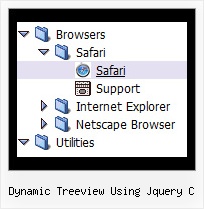Recent Questions Dynamic Treeview Using Jquery C
Q: Thank you for the information and especially for your good explaination of the ways DHTML and Java work with menus. I want to get a menu because I was asked to base a new web site on one that used 'showpage.asp' calls to createtheir menus. Can you throw some light on how I would go about doing that?
A: JavaScript Tree Menu and Java Menus work on aclient side only and they don't depend on the server which you'reusing and they don't work on a server side as ASP.NET script.So, you can create the menu using standard html page and them movemenu code within .asp page.
Please, try the trial version of the menu. You can use GUI to createyour menu. You can find it in the trial package.
Q: Hey Guys I'm trying to find a windows folders style tree menu that is easy to install and use with at least 2 levels of expansion. do you have anything like this?
A: Thanks for your interest in our products.
Please, see Javascript/DHTML Tree Menu,
http://deluxe-tree.com/data-samples/tree-menuxp.html
Q: Can I replace your button graphic with my button graphic?
Is there any problem in integrating your software into Microsoft Expression Web?
A: > Can I replace your button graphic with my button graphic?
Yes, of course. You can use your own images in the menu.
Please, try the trial version.
Use Deluxe Tuner application to create your menu.
> Is there any problem in integrating your software into Microsoft Expression Web?
JavaScript Tree Menus weren't developed as Microsoft Expression Web/Dreamweaver/Frontpage and others webdesign programs extension,BUT you can use it as standard Javascript files. To install the menuinto your html page:
1. open the page in your program
2. open html source code of the page
3. add several rows of code (<script> tags), For info see:
http://deluxe-tree.com/installation-info.html
Q: When I roll my mouse over my menu, it appears halfway down the page, not next to the menu. This only happens when I enclose the code in <div></div> layers. Is there a way to fix this?
A: It is possible that you have some problems with your css.
The problem is that the script can't get css properties of the object if they are described in separate .css block (or file).In other words, you can't get the value of "position" attribute of the object if the object doesn't have this property within inline style(style="position:absolute"). To get the value you should move .css style into style="" attribute.
Please, try to add your
css file -> inline css, for example:
You should add <DIV id=SiteMenu>
to the
style="position:absolute;"
So, you'll have:
<DIV id=SiteMenu style="position:absolute;">
Check that.