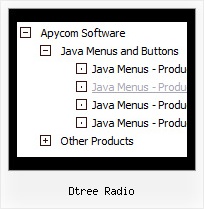Recent Questions Dtree Radio
Q: A couple days ago I purchased the multi-website license of JavaScript Tree Menu/Tree/Tabs/Popup Window/Calendar for US$149.00
I am having a very hard time getting the popup window to do just a basic function.
All I want is to have a link that I click on the page and the dhtml menu windows pop up.
As it is, the page automatically opens the popup window on loading.
I'm not a Javascript programmer which is why I purchased your product as it seemed I could pick a couple basic values in the GUI and it would create the script and code for me.
It would be REALLY handy if you had a couple of examples of how to create the following:
- Open the popup window upon the page loading
- Open the popup window when the user clicks a link
- Open the popup window when the user mouses over a link
- Close the popup window when the user mouses out
The help section doesn't even provide a menu item for the popup window.
Finding support for it on your site is difficult and what I can find is better suited for someone with Javascript knowledge.
Is there any way you can provide me the code to do this?
Thanks very much for your time and assistance.
A: We have such example on our website:
> - Open the popup dhtml menu windows upon the page loading
To open the popup window upon the page loading you should set thefollowing parameter:
openAfter=0
deluxePopupWindow.attachToEvent(win,'openAfter=0,,,,,')
You can find this parameter in Deluxe Tuner. See on-load.zip example.
> - Open the popup window when the user clicks a link
Create the popup window in Deluxe Tuner and save it as html. UseonClick event for a link.
See how you should write your link:
<a class="sampleLink" title="Click to open sample" href="javascript:;" onclick="deluxePopupWindow.open('win', '<DIV style=\'PADDING-RIGHT: 10px; PADDING-LEFT: 10px; PADDING-BOTTOM: 10px; COLOR: #d33a3a; PADDING-TOP: 10px; TEXT-ALIGN: center\'><B>Sample content</B></DIV><DIV style=\'font: 13px;text-align: center; color:#666666; \'><EM>This is a simple HTML code for content. Here you may also set link to content page or ID of some element.</EM>', 'Safari Style', 'width=250,height=100,resizable,scrollbars,minimizable,fullscreen,middle,right,fade-effect,opacity=1,floatable=yes', 'windows_safari')"><b>this link</b></a> opens a medium-sized dhtml floating window.
where (see on-click.js file)
'win' - is winID
'<DIV style=\'PADDING-RIGHT: 10px; PADDING-LEFT: 10px; PADDING-BOTTOM:
10px; COLOR: #d33a3a; PADDING-TOP: 10px; TEXT-ALIGN:center\'>
<B>Sample content</B></DIV><DIV style=\'font:
13px;text-align: center; color:#666666; \'><EM>This is a
simple HTML code for content. Here you may also set link to
content page or ID of some element.</EM>' - content of your
popup window
'Safari Style' - window title
'width=250,height=100,resizable,scrollbars,minimizable,fullscreen,middle,right,fade-effect,opacity=1,floatable=yes' - parameters of the popup window'windows_safari' - window skin
You can find more info about deluxePopupWindow.open function here:
http://deluxepopupwindow.com/window-installation-info.html
Notice that you shouldn't set openAfter parameter in on-click.jsfile:
deluxePopupWindow.attachToEvent(win,',,,,,')
> - Open the popup window when the user mouses over a link
> - Close the popup window when the user mouses out
You should create such popup in the same way as in the previous point,but use onMouseOver/onMouseOut events.
<a class="sampleLink" title="Click to open sample" href="javascript:;" onMouseOver="deluxePopupWindow.open('win', '<DIV style=\'PADDING-RIGHT: 10px; PADDING-LEFT: 10px; PADDING-BOTTOM: 10px; COLOR: #d33a3a; PADDING-TOP: 10px; TEXT-ALIGN: center\'><B>Sample content</B></DIV><DIV style=\'font: 13px;text-align: center; color:#666666; \'><EM>This is a simple HTML code for content. Here you may also set link to content page or ID of some element.</EM>', 'Safari Style', 'width=250,height=100,resizable,scrollbars,minimizable,fullscreen,middle,right,fade-effect,opacity=1,floatable=yes', 'windows_safari')"><b>this link</b></a> opens a medium-sized dhtml floating window.
<a class="sampleLink" title="Click to open sample" href="javascript:;" onMouseOut="deluxePopupWindow.open('win', '<DIV style=\'PADDING-RIGHT: 10px; PADDING-LEFT: 10px; PADDING-BOTTOM: 10px; COLOR: #d33a3a; PADDING-TOP: 10px; TEXT-ALIGN: center\'><B>Sample content</B></DIV><DIV style=\'font: 13px;text-align: center; color:#666666; \'><EM>This is a simple HTML code for content. Here you may also set link to content page or ID of some element.</EM>', 'Safari Style', 'width=250,height=100,resizable,scrollbars,minimizable,fullscreen,bottom,left,fade-effect,opacity=1,floatable=yes', 'windows_safari')"><b>Open popup window</b></a>
Q: Thank you in advance for reviewing my question. By the way, I love the software and the menus it creates!
Question: I would like my horizontal menu buttons all have a uniform width, for example, all 7 top level buttons 120 pixels wide. I am not finding this setting in the available parameters.
Is there a way to do this? Any assistance would be appreciated.
A: You should create Individual Style and assign it for all top items.
var itemStyles = [
["itemWidth=120px"],
];
var menuItems = [
["Home","testlink.html", "", "", "", "", "0", "", "", ],
["Product Info","", "deluxe-menu.files/icon1.gif", "deluxe-menu.files/icon1o.gif", "", "", "0", "", "", ],
Q: I got it to work ... but I can't make the javascript menu bars locate where I want it on the page.
A: Check that you use relative position for the menu
var absolutePos=0;
var posX="0px";
var posY="0px";
You can install the menu in DIV or Table, for example:
<div align=center>
<script type="text/javascript" src="deluxe-menu/data.js"></script>
</div>
You can send us a copy of your html page (including .js files) ora direct link to your website, so we can check it.Q: I would like to add a javascript link but cannot seem to get it handle the event as a tag or onclick event. I just want to grab the current page, insert it into a string, and go off to the page it specifies. Can this be done?
A: You're able to use Javascript for each item, for example:
var menuitems = [
["item text", "javascript:your_code_here"]
];
Unfortunately, you can't assign onmouseover/onClick event to each item.
However, you can achieve this by using standard html objects within items, for example:
var menuitems = [
["<div onClick='your_code_here'>item text</div>", "index.html"]
];