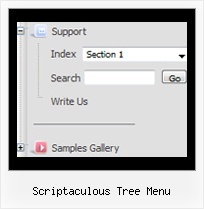Recent Questions Scriptaculous Tree Menu
Q: I would like to purchase a single website deluxe menu to be used in dhtml menu frame bar. I am not a professional web designer.
I would like to know the cost and details regarding the following.
I would also like to know if i take your trail version then for how many days will I be able to use the dhtml menu frame bar.
A: You should create your dhtml menu frame in Deluxe Tuner, save it.
Create html file with your frame set.
Set ID for the first frameset:
<FRAMESET id=frmSet rows=220,*>
<FRAME id=frame1 src="JavaScript Tree Menu Samples_files/cross-frame-horizontal-1.htm"> //menu frame
<FRAME id=frame2 name=frame2 src="JavaScript Tree Menu Samples_files/testlink.htm"> //content frame
</FRAMESET>
Then you should open your data file in any text editor and changedm_init(); to dm_initFrame("frmSet", 0, 1, 0);
JavaScript Tree Menu Single Website License - $39.95
See more info:
http://deluxe-menu.com/order-deluxe-menu-purchase.html
You can use trial version of the software as long as you want.
Q: The browser I am using is Internet Explorer 7.0 at Windows Vista (with "Security" set at "Medium"). I get the message "To help protect your security, Internet Explorer has restricted this webpage from running scripts or ActiveX controls that could access your computer" and then I have to click this message/bar in order to "Allow blocked content". After I do that the javascript menu script appears as it should, but of course I don't want visitors to go through that. FYI, I do not have the same problem with the dynamic menus on your website or in other websites, which appear normally right from the start.
A: You should adjust your browser settings.
Tools/Internet Options/Advanced Options/
and set
"Allow active content from files to run on My Computer".
There is no way to enable these preferences automatically, in othercase there are no reasons to create security preferences.
Q: Please check my site and tell me why website drop down menu show no content with IE7 (XP or Vista.)
It works with all other major browsers and OS's.
A: Delete "height: 0%;" parameter from the style of the content DIV:
<div id="content1" style="height: 0%; visibility: hidden; display: none;" class="tabPage">
So you'll have:
<div id="content1" style=" visibility: hidden; display: none;" class="tabPage">
Q: I have recenlty purchased Deluxe-Menu. I create the items through php. All works fine but the vista style javascript menu button do not display.
A: You should assign individual style for your top javascript menu buttons:
["ELECTRICAL","http://www.domain.com/points/section.php?xSec=76&jssCart=b0d3c67fa5c15ec029c138688b68a91b", "","","","","0","","","","",],
["GREEN PRODUCTS","http://www.domain.com/points/section.php?xSec=62&jssCart=b0d3c67fa5c15ec029c138688b68a91b", "","","","","0","","","","",],
["DIY","http://www.domain.com/points/section.php?xSec=23&jssCart=b0d3c67fa5c15ec029c138688b68a91b", "","","","","0","","","","",],