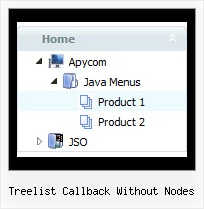Recent Questions Treelist Callback Without Nodes
Q: Have you an Info to get this frame in my javascript for menu, Step for step?
A: You should create your javascript for menu in Deluxe Tuner, save it.
Create html file with your frame set.
Set ID for the first frameset:
<FRAMESET id=frmSet rows=220,*>
<FRAME id=frame1 src="JavaScript Tree Menu Samples_files/cross-frame-horizontal-1.htm"> //menu frame
<FRAME id=frame2 name=frame2 src="JavaScript Tree Menu Samples_files/testlink.htm"> //content frame
</FRAMESET>
Then you should open your data file in any text editor and changedm_init(); to dm_initFrame("frmSet", 0, 1, 0);
Q: Why do I get the "Incorrect Copyright" message in Internet Explorer 7. I am using JavaScript Tree Menu version 1.14. Shouldn't this support IE5+, including IE7?
This is what I found in you FAQ about this matter:
http://deluxe-menu.com/rq-css-pull-down-menu-copyright-support.html
Do I really need to buy an upgrade for each new browser release when I don't need any of the new features in JavaScript Tree Menu???
A: Thanks for your interest in our products.
JavaScript Tree Menu v1.14 works with "Incorrect Copyright" message in IE7. Youshould upgrade to JavaScript Tree Menu v2.0.
The upgrade is free for existing customers.
You can download licensed package from the same link in your licensemessage.
Q: Does your java menu software work with Dreamweaver MX 2004 on Mac OS X?
A: To create your menu on MAC you can use HTML version of Deluxe Tuner (for MAC OS). You can find it here:
http://deluxe-menu.com/deluxe-tuner-info.html
Unfortunately we don't have html version of the Tuner for Javascript/DHTML Treeand Deluxe Tabs now. We'll try to create it in the nearest future.
JavaScript Tree Menu wasn't developed as Dreamweaver/Frontpage/GoLIveBuilder extension,
BUT you can use it as standard Javascript files. To install the menuinto your html page:
1. open the page in your program
2. open html source code of the page
3. add several rows of code (<script> tags), For info see: http://deluxe-menu.com/installation-info.html
That's all.
To create and configure your menus use Deluxe Tuner application
(included into the trial package): http://deluxe-menu.com/deluxe-tuner-info.html
Q: Can you answer a few questions?
1 Can I use Hebrew in the menus easily?
2 Can I create menus that go right to left instead of left to right for Hebrew?
A: You're able to use any characters for JavaScript Tree Menu in the same way asyou use them for standard html page.
The only issue is that submenus can be shown in incorrect positionwhen you're using dir=rtl for your page.
var dmRTL = 0;
Set this parameter to 1 if you're using right-to-left direction of html page <HTML dir=rtl>.
Use also
var smViewType = 2;
for right-to-left languages.
Please try a trial package of JavaScript Tree Menu, http://deluxe-menu.com.