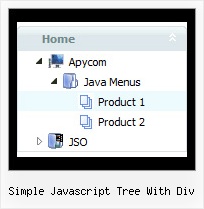Recent Questions Simple Javascript Tree With Div
Q: Is there a way to use the smartscrolling function (for a vertical menu) on the MAIN menu instead of only for the submenu's?
A: You can't use scrolling in the main menu. But if you have verylarge menu you can use multilevel menu,
http://deluxe-menu.com/multilevel-menu-sample.html
Theoretically we can do scrolling in the main menu, but we think that it will be better touse multilevel menu in that case.
Q: We are registered user of Deluxe-Menu. We find following query while usingDeluxe-Menu. We are not able to display correctly <Direction Générale> inFrench in down-navigation-menu.
A: You can save your data file in UTF-8 in Windows version of DeluxeTuner v3.3.
You should turn on "Tools/Use utf8 encode" property.
In that case your data file will be saved in UTF-8 encode.
Enter these symbols and save your data file.
If you don't want to use UTF-8 encode on your page you should turn off
"Tools/Use utf8 encode" property, save your data file and manually
change your letters in any text editor.
You can also replace your letters with special sets, for example
É - Capital E, acute accent
ç - Small c, cedilla
var menuItems = [
["É....","testlink.html", "", "", "", "", "", "", "", ],
["ç....","testlink.html", "", "", "", "", "", "", "", ],
Q: How do I control the individual tab width for afloat tabs?
A: var bmenuWidth="100%";
I have 5 items in my example, so I've created Individual Style
var bstyles = [
["bitemWidth=20%"],
];
And assign it for all items:
["Item 1 text text","", "", "", "", "", "0", "", "", ],
["Item 2 text text","", "", "", "", "", "0", "", "", ],
["Item 3 text text","", "", "", "", "", "0", "", "", ],
["Item 4 text text","", "", "", "", "", "0", "", "", ],
["Item 5 text text","", "", "", "", "", "0", "", "", ],
But notice that items width cannot be smaller than the width of its'text.
So it is possible that you'll have different size of some itemsif your window have a small size.
Q: I recently upgraded to the new version. Now I am having a problem with the javascript navigation width. I have the main menu set it 98% using the Deluxe Tuner but it only shows it on my web page at about 25%. I can’t seem to get it to change. I have opened the js file and it is showing 98% but still showing at 25% on web page. I am using a floatable horizontal menu with submenus. Can you think of anywhere else I need to check/check a width setting?
A: Check that you haven't set itemWidth parameter in your styles, for example:
var itemStyles = [
["itemWidth=150px"],
];