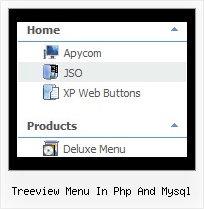Recent Questions Treeview Menu In Php And Mysql
Q: I am using cross frame menu dropdown. I have three frames: Top, Left and main (middle).
I am using the script and data from your sample file; it works fine. Only problem is submenu is offset to the right. It does not show up exactly down below the top menu.
What could be the problem?
A: JavaScript Tree Menu doesn't work correctly (incorrect submenu position) if youhave complex frame structure.
The problem is in a structure of your frameset.
Mozilla browsers can't determine absolute coordinates for a frame, so submenus drop down with an offset.
You should create, for example, the following frameset structure:
--|------------
| menu
--|------------
|
| submenus
|
Now a top row has 2 columns and all browsers can determine a width of the 1st column in the second row.
You should write init function in the following way in that case:
dm_initFrame("mainframe",1,3,0);
Q: I am trying to follow your directions on how to load the application and I am completely lost as to what I need to do.
Do you have instructions on how operate the application; I am having a very difficult problem trying to maneuver around.
I am looking to create css vertical tabs, and the tabs are my personal images and I want to place html text into tabs.
A: To set your own images for tabs you should use the following
parameters (see how we created images in the attached example):
var bitemBackImage=["img/styleIE7_n_back.gif","img/styleIE7_o_back.gif","img/styleIE7_s_back.gif"];
var bbeforeItemImage=["img/styleIE7_n_left.gif","img/styleIE7_o_left.gif","img/styleIE7_s_left.gif"];
var bafterItemImage=["img/styleIE7_n_right.gif","img/styleIE7_o_right.gif","img/styleIE7_s_right.gif"];
You can also use a whole images for you tabs you should use only
var bitemBackImage=["img/styleIE7_n_back.gif","img/styleIE7_o_back.gif","img/styleIE7_s_back.gif"];
Set the dimensions of the menu here:
var bmenuWidth="600px";
var bmenuHeight="33px";
See in Deluxe Tabs there are two modes:
1. var tabMode=0;
You can create only one level of tabs and assign Object Id's of the
DIV's to show when you click on the tab.
["XP Tab 1","content1", "", "", "", "", "", "", "", ],
["XP Tab 2","content2", "", "", "", "", "", "", "", ],
["XP Tab 3","content3", "", "", "", "", "", "", "", ],
["XP Tab 4","content4", "", "", "", "", "", "", "", ],
2. var tabMode=1;
You can assign only links in this mode.
You should create top level items with subitems.
["XP Tab 1","", "", "", "", "", "", "", "", ],
["|Link 1_1","http://deluxe-tabs.com", "", "", "", "", "0", "", "", ],
["|Link 1_2","testlink.htm", "", "", "", "", "0", "", "", ],
["|Link 1_3","testlink.htm", "", "", "", "", "0", "", "", ],
["|Link 1_4","testlink.htm", "", "", "", "", "0", "", "", ],
["|Link 1_5","testlink.htm", "", "", "", "", "0", "", "", ],
["XP Tab 2","", "", "", "", "", "", "", "", ],
["|Link 2_1","testlink.htm", "", "", "", "", "0", "", "", ],
["|Link 2_2","testlink.htm", "", "", "", "", "0", "", "", ],
["|Link 2_3","testlink.htm", "", "", "", "", "0", "", "", ],
["|Link 2_4","testlink.htm", "", "", "", "", "0", "", "", ],
["|Link 2_5","testlink.htm", "", "", "", "", "0", "", "", ],
["XP Tab 3","", "", "", "", "", "", "", "", ],
["|Link 3_1","testlink.htm", "", "", "", "", "0", "", "", ],
["|Link 3_2","testlink.htm", "", "", "", "", "0", "", "", ],
["|Link 3_3","testlink.htm", "", "", "", "", "0", "", "", ],
["|Link 3_4","testlink.htm", "", "", "", "", "0", "", "", ],
["|Link 3_5","testlink.htm", "", "", "", "", "0", "", "", ],
You can use Object ID as well as Link in both modes. Use the following prefixes within item's link field:
"object:" - means that there is object id after it;
"link:" - means that there is a link after it.
"javascript:" - means that there is a javascript code after it, for example:javascript:alert(\'Hello!\')
So, you should write for example:
["|Link 1_1","object:Content1_1", "", "", "", "", "0", "", "", ],
Q: May I know what's the upgrade policy for these javascript menu scripts?
A: All minor upgrades you'll get for free (for example, 1.5->1.7).
All major upgrades you'll get for free during 1 year (for example, 1.7->2.0).
For example, if there's some major upgrades (1.7 -> 2.0 -> 4.0)you'll get them for free during one year.
But if there'll be no major upgrades during some period (1.72 -> 1.81 -> 1.92). And after 3 year, for example, there will be major upgrade to 2.0. So you can upgrade for free.
We can offer you some discount for the major upgrade of javascript menu scripts after one year.
Q: We'd tried the useIFrame = 1 as well and the issue is fixed but the IE6 shows a "non secure objects over a secure connection" message, it worries me because on one side the problem is solved but on the other hand it generates confusion.
As an alternative we're planning to use the Deluxe navigation tree in order to avoid these overlapping problems, but it doesn't show up in IE7 over W2K3 R2!!
We requiere your support to use either the Javascript/DHTML Tree or the JavaScript Tree Menu,
I'll look forward your kind answer.
A: Deluxe navigation tree works fine in IE7.
Try to set width and height parameters:
var tmenuWidth="230px";
var tmenuHeight="auto";