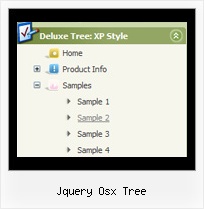Recent Questions Jquery Osx Tree
Q: Your floatable menu only works for deluxe menu and not cool tab menu.
Is this feature available or no? I put floatable menu = 1 and it does not do anything.
A: Floatable feature in cool tab menu works only with absolute position:
var babsolute=1;
Q: I am using the menu in a frameset, and I would like for the selected menu branch of the side navigation bar to stay highlighted after the user moves the mouse to another window (where the menu brings up a new page),just so the user knows where he/she is. Is that possible?
A: If you open links in the another frame (window) the initial frame with your menu isnot reloaded, so the clicked item will be highlighted.
You should set the following parameters:
var ttoggleMode=1;
var tpressedFontColor="#AAAAAA";
You can also set the following parameter to save menu state:
var tsaveState=1;
var tsavePrefix="menu1";
If you install the menu without frames. On your pages you should call the following function/functions to expand/highlight items, for example:
<script>
dtreet_ext_expandItem (dtreet_ext_getItemIDByIndex (0, 0), 1);
dtreet_ext_setPressedItem (0, dtreet_ext_getItemIDByIndex (0, 1));
</script>
See more info about API functions here:
http://www.deluxe-tree.com/functions-info.html
Example:
http://deluxe-tree.com/highlight-selected-menu-item-sample.htmlQ: Does Deluxe-Menu work on .ASPX pages. Actually, I have got them to but the icons don’t appear. This may just be a path issue but I don’t see anything on your site saying that it will work with ASPX.Please let me know.
A: JavaScript Tree Menu works fine on .ASPX pages.
You should install JavaScript Tree Menu on the .aspx page in the same way asyou install it on the html page.
You can use additional parameters to make menu paths absolute:
var pathPrefix_img = "http://domain.com/images/";
var pathPrefix_link = "http://domain.com/pages/";
These parameters allow to make images and links paths absolute.
For example:
var pathPrefix_img = "http://domain.com/images/";
var pathPrefix_link = "http://domain.com/pages/";
var menuItems = [
["text", "index.html", "icon1.gif", "icon2.gif"],
];
So, link path will be look so:
http://domain.com/pages/index.html
Images paths will be look so:
http://domain.com/images/icon1.gif
http://domain.com/images/icon2.gif
Please, try to use these parameters.
Q: I have a menu defined that displays and operates correctly in a page. However, if I place that same page in an iFrame the menu displays correctly BUT the texpanded parameter no longer works.
If I copy the contents of the iFrame and run it again in a new window, it all works fine again.
Is there something special I need to do in an iFrame?
A: Javascript/DHTML Tree Menu doesn't work with <IFrame> objects. It works with