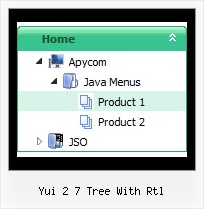Recent Questions Yui 2 7 Tree With Rtl
Q: Earlier today I bought your Deluxe Tabbed Menu software. I "nearly" have the menu I want working, but my problem is that the sub menus I have created in my java script tabs disappear very quickly after being clicked. I want these sub-menus to stay when.
The website that I have developed the menu for can be seen at www.domain.ie/index.php I have sub menus created for the About, Courses & Contact Us items, but as mentioned these disappear very quickly.
FYI, I call the data.js menu file from an include file in the webpages. I don't know if this has anything to do with my problem.
A: That is happen because you have links for the top items with subitems:
About Us
Courses
Contact Us
Actually it is not correctly to use links for items with subitems. Youshould use these items to open subitems only.
But if you want to use links for them you should set the correctpressed item for this page, for example for
http://www.domain.ie/about.php
you should set
var bselectedItem=2;
http://www.domain.ie/courses.php
you should set
var bselectedItem=6;
Deluxe Tabs doesn't support API functions which can return theselected tab aslo.
You can set "bselectedItem" and " var bselectedSmItem" parametersbased on your link before you call your data file.
For example, move " var bselectedItem" and " var bselectedSmItem" parametersfrom your data file to your code.
<TD vAlign=top align=left>
/* Select Tab */
<script type="text/javascript" language="JavaScript1.2">
var bselectedItem=<?php echo $seltabs; ?>;
var bselectedSmItem=<?php echo $selsmtabs; ?>;
</script>
<SCRIPT src="data.js" type=text/javascript></SCRIPT>
</TD>
You should define seltabs and selsmtabs using server side script.
You can also set it on every page before you call data.js file, forexample:
<TD vAlign=top align=left>
/* Select Tab */
<script type="text/javascript" language="JavaScript1.2">
var bselectedItem=4;
var bselectedSmItem=3;
</script>
<SCRIPT src="data.js" type=text/javascript></SCRIPT>
</TD>
Q: Using data-visa-5.js
Trying to get the menu to start collapsed rather than fully expanded.
Thought it was the var texpanded=0 setting but doesn't seem to have any effect.
A: See, when you set + sign before item's text that is mean that thisitem will be expanded.
Now you have:
["+ Home","index.php","","","Home","","","1",""],
["+ Current Weather","","","","Current Weather","","","1",""],
["|Hourly Forecast","index.php?forecast=avnmos&zipcode=55744&oc=mosview_option|forecast","","","Hourly Forecast",,,],
["|Warnings/Advisories","index.php?forecast=warnings&zipcode=55744","","","Warnings/Advisories",,,],
["|Special Weather Alerts","index.php?config=&forecast=special&zipcode=55744","","","Special Weather Alerts",,,],
["|Live Weather","javascript:open('../../wxflash/index.htm','_blank')","","","Live Weather",,,],
["+ WeatherForum","/forum/index.php","","","Home","","","1",""],
["+ Weather Cams","","","","Weather Cams","","","1",""],
["|RapidsCam East","javascript:open_win('../../webcam/eastcam.asp',335,270,0,0,0,0,0,0,0,0,2,'cameast');","","","RapidsCam East",,,],
["|RapidsCam West","javascript:open_win('../../webcam/westcam.asp',367,270,0,0,0,0,0,0,0,0,3,'camwest');","","","RapidsCam West",,,],
["+ Weather Maps","","","","Weather Maps","","","1",""],
Delete + signs from your items:
[" Home","index.php","","","Home","","","1",""],
[" Current Weather","","","","Current Weather","","","1",""],
["|Hourly Forecast","index.php?forecast=avnmos&zipcode=55744&oc=mosview_option|forecast","","","Hourly Forecast",,,],
["|Warnings/Advisories","index.php?forecast=warnings&zipcode=55744","","","Warnings/Advisories",,,],
["|Special Weather Alerts","index.php?config=&forecast=special&zipcode=55744","","","Special Weather Alerts",,,],
["|Live Weather","javascript:open('../../wxflash/index.htm','_blank')","","","Live Weather",,,],
[" WeatherForum","/forum/index.php","","","Home","","","1",""],
[" Weather Cams","","","","Weather Cams","","","1",""],
["|RapidsCam East","javascript:open_win('../../webcam/eastcam.asp',335,270,0,0,0,0,0,0,0,0,2,'cameast');","","","RapidsCam East",,,],
["|RapidsCam West","javascript:open_win('../../webcam/westcam.asp',367,270,0,0,0,0,0,0,0,0,3,'camwest');","","","RapidsCam West",,,],
[" Weather Maps","","","","Weather Maps","","","1",""],
Q: Does your menu system support imbedded check boxes? I want to be able to use menus to help users select options and want to have those selections УstickФ for the duration of their session. Do you have any examples of this?
A: Yes, you can insert any html code within menuItems, for example:
["|You can place <b>any HTML code</b><br> to item, for example <u>image</u>:<br><img src=img/logo.gif>","testlink.html"],
["|Index <select style='width:120px;height:17px;font:normal 10px Tahoma,Arial;'><option>Section 1<option>Section 2<option>Section 3</select>", "", "", "", "", "", "", ""],
["|Search <input type=text style='width:80px;height:17px;font:normal 10px Tahoma,Arial;'> <input type=button value='Go' style='width:30px;height:17px;font:normal 10px Tahoma,Arial;'>", "", "", "", "", "", "", "0"],
["|Write Us", "mailto:[email protected]", ""],
Q: When I stay on one page (for example "Home") аlso must have the menu-point "home" another color or font. How can I make this?
A: You should set pressed item.
Please, check the following parameter
var pressedItem=-2;
This parameter sets an index of an item that will be highlighted by default.
-2 - the toggle mode is disabled;
-1 - the toggle mode is enabled, but no items highlighted by default;
0,1,2,3,... - index of highlighted item in a top-menu.
JavaScript Tree Menu v2.4 has only two states normal and mouseover. Now we'repreparing new version of JavaScript Tree Menu. It saves it state after thereloading of the page. We're planing to release a new version during a month.
You can set a pressed item using Javascript API:
function dm_ext_setPressedItem (menuInd, submenuInd, itemInd, recursion)
Sets a current pressed item.
menuInd - index of a menu on a page, >= 0.
submenuInd - index of a submenu, >= 0.
itemInd - index of an item, >=0.
recursion = true/false - highlight parent items.
But notice, to use dm_ext_setPressedItem() you should know ID of selected item and subitem.
You can't get this ID after you reload your page. That is why you should write your own code on PHP.
You can also set the correct
var pressedItem=1;
parameter on each html page.