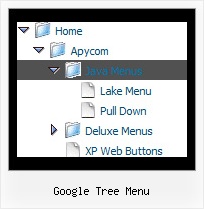Recent Questions Google Tree Menu
Q: I have built out a vertical menu that fits within a fixed size box. The items of the menus are all fixed size images. However when increasing the font size in the browser under View -> Text Size the spacing between the images increases and the html java menu no longer fits within the fixed space. I did have CSS padding-top in the html java menu that I took out but it still does not fit in the space. I took out but it still does not fit in the space.
Have you run into this before or do you know of a fix for this?
A: You've installed the menu in DIV with absolute position (boxNav). Thatis why you have such behaviour.
Try to use relative position for this DIV.
Q: The reason why I bought this javascript menu html was its ability to float. I have inserted the following data under Floatable Menu but my menu is fixed like a rock.
var floatable=1;
var floatiterations=6
var floatableX=0
var floatableY=1;
I hope you can help me once again
A: Notice, when you use floatable menu you can't use relative menu position.
So, if you use
var absolutePos = 0;
and to center the menu you use <p> or <div> with the center alignment your menu won't float.
To center your floatable menu you should set absolute coordinates.
Q: Suppose if I get the single user license, then I see I wont be able to see the javascript code. If I have to handle events like clicking a tab or hover over a tab, how do I do it for the tab menu javascript?
A: Actually there is no need to change our source code to handle these events.
Actually you can use your own Javascript code instead standard links and html code inside item text. For example:
var bmenuItems = [
["text", "javascript:your_code_here"]
];
or
var bmenuitems = [
["<div onClick='urlSubstitution(\'transco/sheet.asp?stype=1\')'>Table of Contents</div>", ""]
];
Q: The menu is the table imbedded to the layer.
If you want to center the menu paste itwithin the <div>> or <table> with a static position and specify a center alignment for it, for example:
<div align=center>
<script src="data.js"></script>
</div>
Please, set exact value for var menuWidth parameter, for example:
var menuWidth = "500px";
This can help to align your menu correctly in all browsers.
Try also to specify units in "px".
Set also:
var absolutePos = 0;
If you want to use absolute position for the menu, use varabsolutePos=1 instead of absolute position for div.