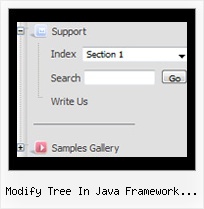Recent Questions Modify Tree In Java Framework Javascript
Q: I have a question regarding deluxe tab implementation.Can you guide me on how to change tab selection dynamically for the tabbed navigation.
A: Deluxe Tabs doesn't support API functions which can return the selected tab.
You can set "bselectedItem" and " var bselectedSmItem" parameters based on your link before you call your data file.
For example, move " var bselectedItem" and " var bselectedSmItem" parameters from your data file to your code.
<TD vAlign=top align=left>
/* Select Tab */
<script type="text/javascript" language="JavaScript1.2">
var bselectedItem= var bselectedSmItem= </script>
<SCRIPT src="data.js" type=text/javascript></SCRIPT>
</TD>
You should define seltabs and selsmtabs using server side script.
You can also set it on every page before you call data.js file, for example:
<TD vAlign=top align=left>
/* Select Tab */
<script type="text/javascript" language="JavaScript1.2">
var bselectedItem=4;
var bselectedSmItem=3;
</script>
<SCRIPT src="data.js" type=text/javascript></SCRIPT>
</TD>
Q: I'm trying to display the submenus to the left of the vertical navigation bar.
A: Try to use the following parameter:
var subMenuAlign = "left";
Q: We are evaluating your product Javascript/DHTML Tree-menu.
We want that when user clicks an item, then load other page. This other page also conatains the tree menu. But, we are looking for how we have to do for the previously clicked menu items in java (in the previous page) remains highlighted for inform to user what is his current page/selection.
We know toggleMode feature, but after the second page loads, the clicked item does not remain higlighted.
It is possible to achieve this behavior with your product???
A: You should use API functions in that case
function dtreet_ext_expandItem (itemID, expand)
function dtreet_ext_setPressedItem (menuInd, itemID)
See more info about API functions:
http://deluxe-tree.com/functions-info.html
See the samples:
http://deluxe-tree.com/dynamic-drop-down-menu-sample.html
and
http://deluxe-tree.com/highlight-selected-menu-item-sample.html
Q: My tree menu has a white border around it. I want NO border. I have experimented with the Menu Appearance items in the "variables" section with no luck.
Lastly, I'm not sure where to put the link code. It's not clear in the documentation.
A: Please, set the following parameter:
var tXPBorderWidth = 0;
> Lastly, I'm not sure where to put the link code
I'm not sure I understand you. Link is the second parameter in the tmenuItems array.
["||about the AAUCM","http://www.614designs.com", , , , , , "3", , , , ],
More info you can find here;
http://deluxe-tree.com/menu-items-info.html