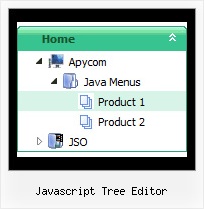Recent Questions Javascript Tree Editor
Q: There seems to be a "glitch" when I use Firefox.
I have rebuilt the page twice but I always end up with themenu floating to the left, instead of under the main menu (the second or third mouseover will correct the issue). Also, sometimes I have to mouseover twice before the submenu comes up (in I.E.).
I have validated...however I wondered if there could be a conflict in the javascripting (yours and mine). Any suggestions?
A: The reason is in your <!DOCTYPE>.
Try to specify units in "px".
var menuWidth="780px";
var menuHeight="27px";
var smWidth="200px";
var smHeight="200px";
It's necessary to specify exact value for Mozilla browsers. It helpsto position menus correctly.
You can also try to set the following parameter:
var dm_writeAll=1;
Q: We use IFrames and Frameset through out our program. Will Deluxe-Menu and Deluxe-Tabs work for us.
Will this work for us, using the layout below. Menu will be in frame3 and tabs in frame4. Should pop up in frame5.
<frame> <frame1> <frame2>
<frame3-Deluxe-Menu> <frame4-Deluxe-Tabs>
<frame5 - Content and more IFrames and Framesets>
A: JavaScript Tree Menu doesn't work with <IFrame> objects. It works with<frameset> objects only. All it can to do with <IFrame> is to loadpages into it.
You should use standard installation for the menu (cross-frame mode).
See more info here:
http://deluxe-menu.com/cross-frame-mode-sample.html
http://deluxe-menu.com/data-samples/cross-frame-horizontal-1-sample.htm
JavaScript Tree Menu and Deluxe Tabs will work fine in such frame structure.
Q: A question: How do I make it show all the drop down dhtml menu items rather than having them pop up?
eg:
- Item 1
- sub item 1
- sub item 2
- sub item 3
A: You cannot expand items by default in JavaScript Tree Menu. You should hoverover menu to open submenus.
You can do it using Javascript/DHTML Tree.
To expand specific items in Javascript/DHTML Tree you should add + sign beforeitem's text or set the following parameter to expand all drop down dhtml items bydefault:
var texpanded = 1;
Q: We're running deluxe_tree version 1.0. We are getting the following error:
_tsw is not defined
[Break on this error] String.prototype.sb=function(tss,te){return this.substring(tss,te)};String.proto...
dtree.js (line 14)
Any ideas? Should we upgrade to the latest version? If so, what it the upgrade path for us? Will we have to modify our data-tree.js file?
A: Yes, try to use Javascript/DHTML Tree v2.4.
See in Deluxe tree you should specify correct tWorkPath parameter:
<script type="text/javascript"> var tWorkPath="menudir/";</script> otn=tx/tl hre=T-"/ mt ae"ecito"cnet"nac orwbiewt it utn n e c
This parameter should point to the same folder with dtree.js file.When you use movable or floatable feature you should copy dtree_add.jsfile in the same folder with dtree.js file.
http://deluxe-tree.com/installation-info.html