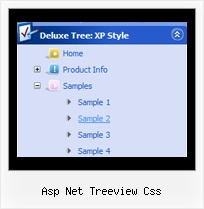Recent Questions Asp Net Treeview Css
Q: Is using this method this method (generate engine friendly code) the same as using normal html menus as far as spiders are concerned?
A: Yes, it is.
You will have such code:
<!-- Code for JavaScript Tree Menu Items. Generated by Deluxe Tuner -->
<div id="dmlinks" style="font:normal 11px Trebuchet MS, Tahoma;color:#000000;text-decoration:none">
<a id="dmI0" href="testlink.html">Home</a>
<a id="dmI2" href="testlink.html">Features</a>
<a id="dmI4" href="testlink.html">Description of Files</a>
<a id="dmI5" href="testlink.html">How To Setup</a>
...
Q: Have a question regarding your Deluxe-Tabs product.
Is it possible to set dhtml navigation menu up so clicking a tab runs a function in my page?
A: You can use your own javascript functions and html code in the menu items.
Unfortunately, you can't assign onmouseover/onClick event to each item. However, you can achieve this by using standard html objects within items, for example:
var bmenuitems = [
["<div onMouseover='your_code_here'>item text</div>", "content1"]
];
Q: I'm curious to know if this dhtml menu cross frame work with frames. Are there any limitations regarding frames?
I'm thinking of having the tree in a left-hand frame and using it to change two stacking frames to the right. Do you foresee any issues with this plan?
A: JavaScript Tree Menu
There is cross-frame mode in JavaScript Tree Menu, see more info here:
http://deluxe-menu.com/cross-frame-mode-sample.html
Javascript/DHTML Tree
You can install your Tree Menu in a left-hand frame and load pages inthe another frames. You can set target using the following dhtml menu cross frame parameter:
var titemTarget = "framename";
Please, try the trial version.
Q: Can data be loaded dynamically in the free drop down menu? For example, can you load the child of a node once the node is clicked on.
A: You can use AJAX like technology.
http://deluxe-menu.com/ajax-technology-menu-sample.html
You may generate a menu from a database or XML using any server-side script, e.g., PHP, ASP, VB, etc.However, these scripts don't work inside of Javascript .js files, so, you should move parameters of a menu from a .js file into an html-page, e.g.:
<!-- JavaScript Tree Menu -->
<noscript><a href="http://deluxe-menu.com">Javascript Menu by Deluxe-Menu.com</a></noscript>
<script type="text/javascript"> var dmWorkPath = "menudir/";</script>
<script type="text/javascript" src="menudir/dmenu.js"></script>
<script type="text/javascript" language="JavaScript1.2">
// and describe parameters of a menu
var parameter1=value1;
var parameter2=value2;
etc.
var menuItems = [
// here you generate items using server-side scripts (php, asp, vb, etc.)
];
</script>
The example of the menu working with PHP/MYSQL you can find here:
http://deluxe-menu.com/rq-loading-bar-MySQL-support.html