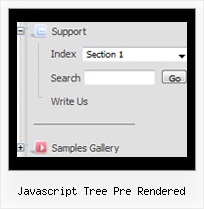Recent Questions Javascript Tree Pre Rendered
Q: There's no explanation of what to do after creating a dhtml menu example or where to paste the code, which files to upload..
A: 1. Create your menu in Deluxe Tuner.
When you open Deluxe Tuner you can click "File/New"
and add items and subitems using buttons "Add Item" and "Add Subitem" on
the main window.
You should set items and subitems parameters on the "Item Parameters"window.
See also other parameters for the menu on the main window.
More info about menu parameters you can find on our site
http://deluxe-tree.com/parameters-info.html
http://deluxe-tree.com/menu-items-info.html
You can also use Individual Styles for items and subitems
http://deluxe-tree.com/individual-item-styles-info.html
http://deluxe-tree.com/individual-submenu-styles-info.html
2. You should install the menu on your page.
You can click, for example, File/Export to HTML (you can't do it inthe MAC version).
Save your data file.
Add several rows into your html page.
<head>
...
<!-- JavaScript Tree Menu -->
<noscript><a href="http://deluxe-menu.com">Javascript Menu by Deluxe-Menu.com</a></noscript>
<script type="text/javascript"> var WorkPath="deluxe-menu.files/";</script>
<script type="text/javascript" src="deluxe-menu.files/dmenu.js"></script>
...
</head>
<body>
...
<table>
&tr><td>%lt;script type="text/javascript" src="deluxe-menu.files/data.js"></script></td></tr> //data.js - data file created in Deluxe Tuner.
</tablegt;
...
</body>
You should also copy all engine files
dmenu.js
dmenu4.js
dmenu_add.js
dmenu_dyn.js
dmenu_key.js
dmenu_cf.js
dmenu_popup.js
dmenu_ajax.js
dmenu_search.js
into "deluxe-menu.files/" folder. You should place this folder in the
same folder with your index.html page.
Try that.
Q: First, i like the time I save with this program, but it isn't going to help me that much if I can't put the menu where I want it on my page.
No matter how I set the "positioning", it shows up in exactly the same place over and over. I've put it in table cells, I've given it absolute positioning... none of it matters.
A: If you want to center the menu paste itwithin the <div> or <table> with a static position and specify a center alignment for it, for example:
<DIV align=center>
<<SCRIPT src="data/data.js" type=text/javascript>
</SCRIPT>
</DIV>
<table width=800>
<tr>
<td align=center width=600><script type="text/javascript" src="data/data.js"></script></td>
</tr>
</table>
Please, set exact value for var menuWidth parameter, for example:
var menuWidth = "600px";
This can help to align your menu correctly in all browsers.
Try also to specify units in "px".
Set also:
var absolutePos = 0;
Try that.
Q: I have set it to:
var tlevelDX=0;
It has helped somewhat but there still is a gap between the left side and the image icon. Is there any other parameter I can alter to push it more to the left?
A: You can try also to set the following parameters:
var texpandBtn=["","",""];
var texpandBtnW=0;
var texpandBtnH=0;
Q: I'm trying to position my menus inside absolutely positioned <DIV> tags. If the <DIV> tag has style="position:absolute; top:100px; left:50px;" in the actual tag, deluxe-menu seems to work correctly. If I have the "position:absolute; top:100px; left:50px;" in a <STYLE> tag or a linked stylesheet and applied using id or class selectors, then deluxe-menu does not work correctly: sub menus have a 100pixel offset in the y direction and a 50 pixel offset in the x direction. This is with no change to the .js data file (I have absolutePos=0;) Is this a known issue, and is it planned to be fixed?
A: See, the problem is that the script can't get css properties of the object if they are described in separate .css block (or file).
In other words, you can't get the value of "position" attribute of the object if the object doesn't have this property within inline style(style="position:absolute"). To get the value you should move .css style into style="" attribute.
Please, try to add your
css file -> inline css, for example:
For example, you should add style="position:absolute;"
to the
<DIV id=head>
So, you'll have:
<DIV id=head style="position:absolute;">
Now we have only such solution for this problem.
We'll try to fix this problem in the future versions.