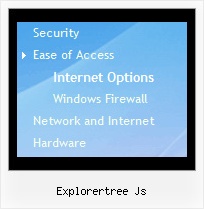Recent Questions Explorertree Js
Q: If you click a list drop menu link in the tree that opens a new page, for example, Solutions:By Type:Psuedo Wire , the link, Psuedo Wire, remains highlighted.
If you click a line that targets _self, for example, Solutions: By Type: T1 Extender, the link does not remain highlighted. My web app will need highlighting and all links will target _self. I have to solve this problem soon or else look elsewhere.
A: It is normal behaviour, your list drop menu can save its state within one page only.
You can try to use frames, and open pages in the content frame. Also you can use aserver-side script (php, asp, vb, etc.) to generate html pages fromtemplates on your server (we use this method on our website
http://deluxe-tree.com).
You should set a pressed item using Javascript API:
function apyt_ext_setPressedItem(menuInd, itemID)
<script type="text/javascript"><br>
var i = 4 //index of the selected item
onload=setPressed;
function setPressed()
{
dtreet_ext_setPressedItem(0,dtreet_ext_getItemIDByIndex(0, i));
}
</script>
To expand specific items you should use the following function: dtreet_ext_expandItem (dtreet_ext_getItemIDByIndex (0, 11), 1);
Q: I am using the dhtml-tabs code. I have 2 tabs that I use for a basic form and an advanced form. The advanced form is on the second tab. When I submit, I get results. When I click the back button, the selected tab is the first one, and not the second. Is there a way to configure the tabs to be persistent or sticky. Such that clicking on the back button will result on being on the second tab, which was the last dynamic drop menu tab before going to a new page?
A: You can try to use the following dynamic drop menu function:
dtabs_itemClick(0,1)
To open your second tab.
Q: My submenu in the mouse over drop down menu is faded too quickly if I pull away the mouse.
A: Try to use the following parameter:
You can use the following parameters there:
var smShowPause=200;
var smHidePause=5000;
Q: Thank you for your help, I have downloaded the updated link the .js files are there. I have been using the tuner and was wondering how to change the colors of the main menu bar. I have selected a template that we like (Vista 3, #5), but it isn't quite the right shade of green. I have figured out how to change the colors of all of the "sub" menus, but I don't see where to change the main menu bar. Is this possible, if so, where do I make the change(s)?
A: Top menu items in Vista styles use images as backgrounds. You cannotchange its color in Deluxe Tuner.
You should change the image color. You can do it in any Graph Editor,for example PhotoShop.