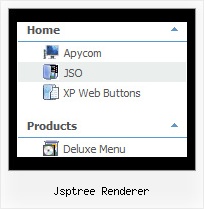Recent Questions Jsptree Renderer
Q: The xml drop down menu gets at the back of the flash..Can you tell us the problem?
A: You can try to add the following parameters for flash objects:
<PARAM NAME=wmode VALUE=opaque> and WMODE="opaque" for <EMBED>
It allows to overlap a flash movie by other layers.
For example:
<OBJECT classid="clsid:D27CDB6E-AE6D-11cf-96B8-444553540000"
codebase="http://download.macromedia.com/pub/shockwave/cabs/flash/swflash.cab#version=6,0,0,0" WIDTH="120" HEIGHT="40">
<PARAM NAME=movie VALUE="data-samples/flash-deluxe-menu.swf">
<PARAM NAME=quality VALUE=best>
<PARAM NAME=bgcolor VALUE=#FFFFFF>
lt;param name="wmode" value="opaque">
<EMBED src="data-samples/flash-deluxe-menu.swf" quality=best wmode="opaque" bgcolor=#FFFFFF WIDTH="120" HEIGHT="40"NAME="data-samples/flash-deluxe-menu" TYPE="application/x-shockwave-flash" PLUGINSPAGE="http://www.macromedia.com/go/getflashplayer">
</EMBED>
</OBJECT>
Q: Can search engines follow the menu items of the website design navigation?
A: You should generate search engine friendly code and install it on yourpage.
JavaScript Tree Menu is a search engine friendly menu since v1.12.
To create a search engine friendly menu you should add additional html code within your html page:
<div id="dmlinks"> <a href="menu_link1">menu_item_text1
<a href="menu_link2">menu_item_text2
...etc.
</div>
To generate such a code use Deluxe Tuner application.
Run Tuner, load your menu and click Tools/Generate SE-friendly Code (F3).
Q: Is there any way to call a javascript function on mouseover from a menu item?
A: You can use your own javascript functions in the menu items.
You should paste "javascript:some_function()" into item's link field, for example:
var menuItems = [
["text", "javascript:your_function(...)", ...]
];
var menuItems = [
["item text", "javascript:alert('Hello World')", , , , ,]
];
Unfortunately, you can't assign onmouseover/onClick event to each item. However, you can achieve this by using standard html objects within items, for example:
var menuitems = [
["<div onMouseover='your_code_here'>item text</div>", "index.html"]
];
Q: I updated the files you talked about. I can see the javascript cascading menu on most computers, but not all. I am sorry to ask the same question over but my problem is persisting with some computers.
A: It is not correctly to add # symbol before the top item. This itemwill be hidden.
You can find more info here:
http://deluxe-tree.com/menu-items-info.html
Now you have:
["#FCLWD-SFCSD Home","http://www.fclwd.com/", "", "", "", "", "", "0", "0", ],
You should write:
["FCLWD-SFCSD Home","http://www.fclwd.com/", "", "", "", "", "", "0", "0", ],