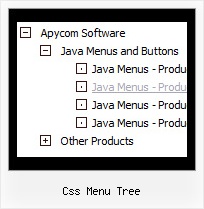Recent Questions Css Menu Tree
Q: But what mean the message "Incorrect Copyright" that you see on the javascript menu ie TABS on our website? Because we did the solution that you described in the original message that I copy you below. In some computers appears this messages in other not.
The key that is in the .js file.
A: Installation of your menu is not correct:
<script type="text/javascript"> var dmWorkPath="deluxe-tabs.files/";</script>
<script type="text/javascript" src="deluxe-tabs.files/dtabs.js"></script>
<!--script type="text/javascript" src="../Library/Library_JS/dtabs.js"></script-->
<script type="text/javascript" src="../Library/Library_JS/data-deluxe-tabs.js"></script>
You should write:
<noscript><p><a href="http://deluxe-tabs.com">javascript menu ie by Deluxe-Menu.com</a></p></noscript>
<script type="text/javascript" src="deluxe-tabs.files/dtabs.js"></script>
<script type="text/javascript" src="../Library/Library_JS/data-deluxe-tabs.js"></script>
Try that.
Q: I’m very interested in your script of deluxe-menu.
I tryed your script out and have some questions now:
How do I highlight main menu items when I selected a main category?
How do I highlight submenu items when I selected a sub category?
How can I have a submenu unfoldet when I selected the matching main category?
I would be pleased to have answers to my questions as soon as possible.
Thank you for support!
A: The menu has only two states normal and mouseover. We'll try to add the pressed state in the future.
You can set a pressed item using Javascript API:
function dm_ext_setPressedItem (menuInd, submenuInd, itemInd, recursion)
Sets a current pressed item.
menuInd - index of a menu on a page, >= 0.
submenuInd - index of a submenu, >= 0.
itemInd - index of an item, >=0.
recursion = true/false - highlight parent items.
But notice, to use dm_ext_setPressedItem() you should know ID of selected item and subitem.
You can't get this ID after you reload your page. That is why you should write your own code on PHP.
Q: I have managed to insert a separator in a menu and set the image path but the separator image does not show.
Is there anything else I need to do?
A: Please, see the following parameters:
//------- Separators -------
//--- Separators
var separatorImage="";
var separatorWidth="5";
var separatorHeight="100%";
var separatorAlignment="right";
var separatorVImage="images/public/separator.gif";
var separatorVWidth="3";
var separatorVHeight="100%";
var separatorPadding="";
You should set a separator in the menuItems, for example:
var menuItems = [
["Home","index.cfm", , , , , , , , ],
["-"],
["About Us","about.cfm", , , , , , , , ],
];
Try that.
Q: I would like the cursor to change to a hand when over a drop down menu link...
A: Try to set this parameter to your drop down menu:
var itemCursor="pointer";