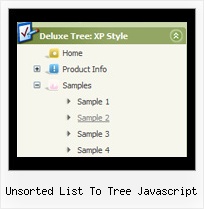Recent Questions Unsorted List To Tree Javascript
Q: Do you have a menu that allows the sub-items to 'slide' out from the menu?
For example, you mouse-over the first button, and the sub menu slides from 'underneath' the button from left to right?
A: You should to use transitional effects.
Try to set
var transition=6;
var transOptions="";
var transDuration=350;
var transDuration2=200;
But notice that transitional effects are features of Internet Explorer5.5+ only.
See more info here:
http://deluxe-menu.com/filters-and-effects-sample.html
Try that.
Q: I am evaluating your tabs before I purchase and I raninto a small problem.I need to be able to execute some javascript when I click on a tab in a navigation bar tabs
A: You can use your own javascript functions in the menu items.
You should paste "javascript:some_function()" into item's link field, for example:
["tab text","javascript: window.open('test.html', 'frameName')", ...],
or
["tab text","javascript: getURLForFrame()", ...],
Q: I'm having multiple problems with this now, I'm using this sight in the horizontal cross-frame style. And using the CSS-type layout.
Problems:
1. This appears to be working fine in Firefox but I can't see the Menu or frames in Internet Explorer.
2. I have changed the colors in the data.js and the css-mode.css files and still can't change the subMenu background colors. ( I have put everything back like it was, but for example if I want to change the submenu or drop down menu background color to grey and the mouseover color to red where do I change that at)? Do I edit the .css file or the data.js file
3. I can't get the links to open in the bottom frame ( I know you will see that it's set to _blank now, but I tried setting the var itemTarget="_bottommenu"; and the code in the menu section at the bottom of the data.js to the same but it still doesn't seem to work. Can you help me out here?
I have attached the sight so that you can see what I'm dealing with.
Once again, thanks for your help and any advice.
A: 1) Your menu works fine in all browsers.
2) Your should add the following line into the bottommenu.htm file.
<link href="data-samples/css-mode.css" type=text/css rel=stylesheet>
You should set the item color for the submenus in your css file initemNormal and itemOver styles.
3) You should use the following parameter to set a frame name:
var itemTarget="";
["Home","testlink.htm", "css/icon1.gif", "css/icon12.gif", "Home", "frm2", "0", "0", , ],
["Products","", "css/icon2.gif", "css/icon22.gif", "Products", , "0", , , ],
["|Hard Drives","testlink.htm"],
["|Servers",""],
["||Linux Compatible","testlink.htm", , , , "frm2",],
["||Windows Compatible","testlink.htm", , , , "frm2",],
...
Q: I am trying to make the tabs all the same width and would like to know how to do that. Therefore "Personal", "Account Summary", "Tax Exemptions", "Password", "Invoices", "Quotes", "VOIP" - I need them to all be the EXACT SAME width.
A: See, I've created Individual style
var bstyles = [
["bitemWidth=250px"], // style 0
];
And used this style for some items
["Account Summary","AccountSummary", "tabs/img/icon_ie.gif","tabs/img/icon_ie.gif", "tabs/img/icon_ie.gif", "", "0", "", "",], // style 0
["Tax Exemptions","TaxExemptions", "tabs/img/icon_ie.gif", "tabs/img/icon_ie.gif", "tabs/img/icon_ie.gif", "", "0", "", "", ], // style 0
You can use this style for all items in the same way.
You should set the width of your Tabs
var bmenuWidth="770px";
and width for each Tab
var bstyles = [
["bitemWidth=110px"], // style 0
];
And assign this style for all items.