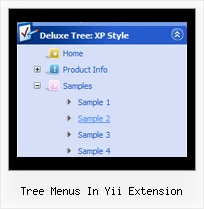Recent Questions Tree Menus In Yii Extension
Q: I want to use this menu with ASP. Can the link items NOT open a new window?
For ASP the current window needs to be used with whatever value is in the link parameter.
A: JavaSript menu uses window.open or href-method depending on the target parameter.
If you set "" or "_self" target the menu uses href-method and if youset "_blank" or frame name the menu uses window.open and opens your link in a new window.
You should use the following parameter
var titemTarget = "_self";
or
var titemTarget = "";
Please, see also individual items targets, for example:
{|The Team, http://www.domain.co.uk/receptionist.htm, _blank,}
Change "_blank" to "" or to "_self".
Q: How many of the menus (templates) allow for a javascript float menu?
A: Actually all templates can float, you should only set the followingparameters:
var floatable=1;
var floatIterations=5;
var floatableX=1;
var floatableY=1;
var floatableDX=15;
var floatableDY=15;
You can find a javascript float menu sample here:
http://deluxe-menu.com/floatable-menu-sample.html
Q: I am trying to figure out how to make multiple clickable Link popup windows on the same page. I want to have six or more. Here is what I have tried for having two windows and could not get to work:
<head>
<meta http-equiv="Content-Type" content="text/html; charset=utf-8" />
<title>Untitled Document</title>
<!-- DeluxePopupWindow.com -->
<noscript><a href="http://deluxepopupwindow.com">Javascript Popup Window by DeluxePopupWindow.com</a></noscript>
<script type="text/javascript" src="chase1.files/dpopupwindow.js"></script>
<script type="text/javascript" src="chase2.files/dpopupwindow.js"></script>
<!-- (c) 2008, http://deluxepopupwindow.com -->
============================================================================ ===============
<body>
<p><script type="text/javascript" src="chase1.js"></script>
<script type="text/javascript" src="chase2.js"></script> </p>
============================================================================ ================
<a href="javascript:;" id="chase1">Click Here to see a chase sample</a>
<a href="javascript:;" id="chase2">Click Here</a>
This does not work. I had it somewhat working. Is there a better way to do this? I will want to have at least 6 popup windows on the same page. I could not find any samples on your website.
A: You can do it in two ways:
1) Call different data files with DIFFERENT winID:"window1"!
2) Call only one data file and use deluxePopupWindow.open() function to open your windows:
<a href="javascript:;" onclick="deluxePopupWindow.open('window1', 'Content1 Content1', 'Window1',
'width=220,height=100,resizable,scrollbars=no,middle,right,fade-effect',
'windowsvista_graphite')">Click Here to see a chase1 sample</a>
See how to create popup windows:
http://deluxepopupwindow.com/window-installation-info.html
http://deluxepopupwindow.com/samples.htmlQ: Do the Vista style menus support a separator?
It seems to add some space but the separator line is not drawn.
A: Yes, you can paste a separator in the Vista style menus.
Please, see the following parameters:
//--- Separators
var separatorImage=""; //for subitems
var separatorWidth="5";
var separatorHeight="100%";
var separatorAlignment="right";
var separatorVImage="images/public/separator.gif"; //for the top items
var separatorVWidth="3";
var separatorVHeight="100%";
var separatorPadding="";
You should set a separator in the menuItems, for example:
var menuItems = [
["Home","index.cfm", , , , , , , , ],
["-"],
["About Us","about.cfm", , , , , , , , ],
];
Try that.