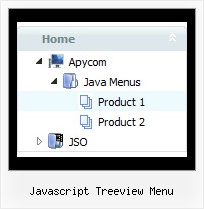Recent Questions Javascript Treeview Menu
Q: I have spanish characters that are not showing up in my menus correctly.
My array has this:
["|México","#", "", "", , , "7", , ],
buy in the drop downs it appears as M?xico
I read in the FAQ about displaying Norwegian characters
(http://deluxe-menu.com/rq-javascript-menu-drop-down-Norwegian-characters-support.html)
so I tried this:
but that did nothing.
I have the charset on the page set properly and the letters appear properly everyone else, only incorrect in the menus.
A: You should write your Spanish characters in the following way:
["|México","#", "", "", , , "7", , ],
Try that.
Q: I have set up a menu that uses one 'data.js' file.
However, on ONE page, the menu needs to have three additional items, with a different style.
Is there a way to add the three items with a different style via javascript on that one page?
I think I know how to handle the styles, but I'm unsure how to add the three new items without using two differerent 'data.js' files- which is how I have it set up for the time being. You may want to visit the site to see what I mean.
A: You can use dm_ext_addItem() function to add items.
Please, see how you should write this function:
function dm_ext_addItem (menuInd, submenuInd, iParams)
< SCRIPT src="Welcome to Catawba Animal Clinic, P_A_files/data.js" type=text/javascript> </SCRIPT>
<script type="text/javascript"> dm_ext_addItem(0, 0, ["Boarding Request Form","request.htm", , , , "_self", "0", "-1", , ]);</script>
<script type="text/javascript"> dm_ext_addItem(0, 0, ["Boarding Policies","", , , , , "0", , , ]);</script>
<script type="text/javascript"> dm_ext_addItem(0, 0, ["Express Checkout Info","", , , , , "0", , , ]);</script>
You should upload dmenu_dyn.js file on your server.
In your data.js file you should add need Individual Item Styles.
Q: How I can make paths for images and links in my DHTML MENU absolute?
A: You can use additional parameters to make menu paths absolute:
var pathPrefix_img = "http://domain.com/images/";
var pathPrefix_link = "http://domain.com/pages/";
These parameters allow to make images and links paths absolute.
For example:
var pathPrefix_img = "http://domain.com/images/";
var pathPrefix_link = "http://domain.com/pages/";
var menuItems = [
["text", "index.html", "icon1.gif", "icon2.gif"],
];
So, link path will be look so:
http://domain.com/pages/index.html
Images paths will be look so:
http://domain.com/images/icon1.gif
http://domain.com/images/icon2.gif
Please, try to use these parameters in your DHTML MENU.
Q: I have problems to show scandic letters in rollover navigation bar in ie6/7 browsers.
Every other browsers show menu correctly, but these can't show scandic letters.
A: Actually you can use any letters in the menu.
Please, check that you've set "Tools/Use utf8 encode".
When you save your data file in UTF8 you should use the same encoding on our html page.
So you should write:
<meta http-equiv="Content-Type" content="text/html; charset=utf-8">
If you don't want to use UTF-8 encode on your page you should turn off
"Tools/Use utf8 encode" property, save your data file and manually
change your letters in any text editor.