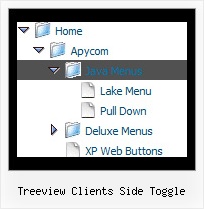Recent Questions Treeview Clients Side Toggle
Q: I can not however find the option to move submenus closer together, I have too much ident for my taste.
How can I change that, by hand if that is the only way...
I mean this:
MENU1
+ SUBMENU1
I would like
MENU1
+ SUBMENU1
Is that possible?
A: If you don't want to have icons before item text you can write so:
//------- Icons -------
var ticonWidth = 0;
var ticonHeight = 0;
var ticonAlign = "left";
Your items will be closer to the "+" buttons.
Q: We're looking to purchase the developer's license for the Deluxe menu/Tuner program and are not sure which to get. It shows one that doesn't contain the dhtml scripts source code and one that does. What is the importance of having the javascript source code? Will the program not work correctly if you don't have it?
A: See in Single Website License, Multiple Website License and DeveloperLicense our source code is obfuscated.
And in Developer License with Javascript Source Code you can see thecode and change it.
But we DO NOT provide technical support for modified source code.Q: I can not figure out how to fix the menu from going off the page inMozilla by using html code. I don't know where to put the code. I would likeit to be flush right.
A: Try to set exact width for the menu width and menu height, try to specify unitsin "px":
var menuWidth="500px";
It's necessary to specify exact value for Mozilla browsers. It helpsto position menus correctly.
var menuHeight="20px";
You should also check your padding parameter, you should write it so:
var itemPadding="1px 1px 1px 12px";
Q: Do you have any tutorials on how to use dropdown menu maker?
A: Unfortunately we don't have step by step tutorial yet.
We'll try to create it in the nearest time.
1. Create your menu in Deluxe Tuner.
When you open Deluxe Tuner you can click "File/New"
and add items and subitems using buttons "Add Item" and "Add Subitem" on
the main window.
You should set items and subitems parameters on the "Item Parameters"
window.
See also other parameters for the menu on the main window.
More info about menu parameters you can find on our site
http://deluxe-menu.com/parameters-info.html
http://deluxe-menu.com/menu-items-info.html
You can also use Individual Styles for items and subitems
http://deluxe-menu.com/individual-item-styles-info.html
http://deluxe-menu.com/individual-submenu-styles-info.html
2. You should install the menu on your page.
You can click, for example, File/Export to HTML.
So, you'll have folder with all engine files and images
("deluxe-menu.files/" folder by default), deluxe-menu.html file and
data-deluxe-menu.js file with all menu parameters.
Open deluxe-menu.html file in any text editor and copy several rows of
code into your page (for example index.html page of your website).
Copy and paste several rows into your html page (index.html).
<head>
...
<!-- JavaScript Tree Menu -->
<noscript><a href="http://deluxe-menu.com">Javascript Menu by Deluxe-Menu.com</a></noscript>
<script type="text/javascript"> var WorkPath="deluxe-menu.files/";</script>
<script type="text/javascript" src="deluxe-menu.files/dmenu.js"></script>
...
</head>
<body>
...
<table>
<tr><td><script type="text/javascript" src="deluxe-menu.files/data-deluxe-menu.js"></script></td></tr>
//data-deluxe-menu.js - data filecreated inDeluxe Tuner.
</table>
...
</body>
You should also copy "deluxe-menu.files/" folder with all engine files
dmenu.js
dmenu_add.js
dmenu_dyn.js
dmenu_key.js
dmenu_cf.js
dmenu_popup.js
dmenu_ajax.js
dmenu_search.js
and data-deluxe-menu.js file into the same folder with your index.html page.
Try that.