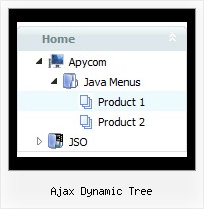Recent Questions Ajax Dynamic Tree
Q: Two more questions, while waiting for this answer:
1) calendarDatePicker.handlers( ['dtEvent', 'dtEvent', {type : 'datetime', format:'%L %d, %Y, %l:%M %p', locale:'en'}] ); is ignoring the date format.
2) If I have a button that in an onclick I want to popup calendar, how would I do that?
3) I am getting 'incorrect copyright', suggestions?
Thank you, I have people waiting for me to bring this site live - your fast help is appreciated
A: >I am getting 'incorrect copyright', suggestions?
You should write NOSCRIPT tag in the following way:
<noscript><a href="http://calendardatepicker.com">Javascript Calendar Date Picker by calendardatepicker.com</a></noscript>
> 1) calendarDatePicker.handlers( ['dtEvent', 'dtEvent', {type : 'datetime',
> format:'%L %d, %Y, %l:%M %p', locale:'en'}] ); is ignoring the date format.
> 2) If I have a button that in an onclick I want to popup the calendar, how
> would I do that?
You should install the calendar in the following way:
<form>
<script>
window.onload = function(){
calendarDatePicker.handlers(['cal', 'txt', {type : 'datetime', IiI:'%L %d, %Y, %l:%M %p', locale:'en'}]);
};
</script>
<input type="button" value="Click to open calendar" id="cal" name="cal" onClick="">
<input type="text" id="txt" value="">
<div id="test-box" style="width:40px;height:40px;position:absolute;left:200px;top:10px;"></div>
</form>
Q: Cross-frame mode: after clicking on a menu item and the subframe is loading and then mouse over the menu when the subframe has not finished loading a javascript error occurs and then the javascript vertical menu breaks.
A: You can get this error when you load pages from the another domain.
JavaScript Tree Menu can support this mode for the same domain only -- ifyou loaded a page to a subframe from another domain, the submenuscan't be shown in it. It happens because all browsers don't allow todo that for security reasons. Just imagine if you'll able to create aframeset from 2 frames, 1st frame will be with a zero height-width,and you'll load your page into it. Then user will go to another domainand your "invisible" frame will change a content of other pages!
Q: Irene, thank you. I am working on seeing what you did and trying to get it to work on my computer. I keep getting ActiveX blocking errors when open page with the drop down menu source code on my computer. Is this something I can control from within the html code? Or is this something each user is going to have to change setting(s) in their IE Internet Options?
p.s., I had the code on the page twice cuz was just trying to get something... anything.... to work. I deleted the 2nd set which was further down on the page. I'm trying to get the menus to appear in the grey band just below the blue heading section but prior to the white text description section. And, once I get the menus to work, the navigation bar on left will be deleted. Thank you so much for your patience and help!
A: You can get the following message
"To help protect your security in IE ..."
on your local machine only. You won't have such message when you openyour website via Internet.
If you don't want to see this message you should do the followingthings:
Tools/Internet Options/Advanced Options/
and set
"Allow active content from files to run on My Computer".
Close Internet Explorer and open it once again.
There will be no such message any more.
Q: I have a Dynamic tree menu now.
Can I change the style of expandable javascript menu on the fly when I click the style menu items of the tree I made?
A: Theoretically you can do it.
Try to use
function dtreet_ext_userClick(itemID)
{
// Your Javascript code here
return true;
}
function and call
function dtreet_ext_changeItem (menuInd, itemID, itemParams)
function in it.
You should create Individual item style for this item and and assignthis style when you click on the item.