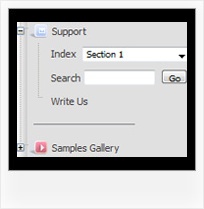Recent Questions Open Source Html Tree Menu Scripts
Q: I had test on php but I have problem with content "ABC-1" not show when run page first of the tab menu javascript, anh then I click it is show content.
A: Check parameter:
var bselectedItem = 0;
Selected tab index by default. Index is an tab number in bmenuItems array.
It Must be > = 0;
Q: Could you please help me with another question?
I am using your regular dhtml menu inside an asp page.
I want to make a call to different javascripts with parameters from different menu items (Which should work fine.. )
I have now been trying to do this by using the alert() java metod....
This line works perfect:
["|Test A","javascript:alert('Test');", "", "", "", "", "0", "-1", "", ],
But if I try to write the same line within ASP brachets ( <% %> ) the menu does not show up:
<%
response.Write( " ['|Test A','javascript:alert('Test');', '', '', '', '', '0', '-1', '', ], " )
%>>
I have also found that if I remove the parameter inside the javascript like this:
<%
response.Write( " ['|Test A','javascript:alert();', '', '', '', '', '0', '-1', '', ], " )
%>>
the menu will show up and the script will work but since I can not insert any parameter it is pointless..
How can I achieve this?
I really hope you can help me with this one!
A: Try to write your code in the following way:
<%
response.Write( " ['|Test A','javascript:alert(\'Test\');', '', '', '', '', '0', '-1', '', ], " )
%>
Q: I have deluxe-menu 3.2.5 and now I can't open my old menu files. I get thefollowing error message in dhtml menu creator "Can't open the file:
H:\data-menu.js. Check youre encode parameter." I have tried to open several different menu files and I always get the same error message. Do you have any solution of this problem?
A: You should change Deluxe Tuner settings:
Try to turn off the encoding property "Tools/use utf8 encode" and open your datafile once again.
Q: I have tried various different ways,I cannot get a separator image I have specified in the Separators section to display for the navigation-bar-menu. I have verified that the image exists, but still nothing.
A: To add a separator you should
//--- Separators
var separatorImage=""; //for subitems (top items in vertical menu)
var separatorWidth="100%";
var separatorHeight="3px";
var separatorAlignment="right";
var separatorVImage="separator.gif"; //for the top items (subitems items in vertical menu)
var separatorVWidth="100%";
var separatorVHeight="2px";
var separatorPadding="";
You can create separators using menuItems (you can do it in Deluxe
Tuner, use "Add separator" button), for example:
["||All Images","gallery_all.html", , , , "_self", , , , ],
["||-"],
["||Pricing & Ordering Info","gallery_pricing.html", , , ,"_self", , , , ],