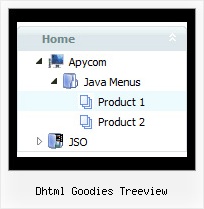Recent Questions Dhtml Goodies Treeview
Q: Doesn't this mean that I have to add this search engine code to all of my sites pages? If so this could be tedious when adding additional pages to a large site.Is this something I can adjust ...or make submenus were you can't see through them?
A: Unfortunately it is really so. You should paste search engine code onthe each page with the menu.
If you don't want to create your menu (and add search engine friendlycode) on each page, you can try to use frames, the menu has a cross-frame mode. Also you can use aserver-side script (php, asp, vb, etc.) to generate html pages fromtemplates on your server.
Q: I'm using the deluxe-tree. On the top of the tree there is a title. When I click on the title of expandable tree the whole menu collapse. How can I disable this option?
I want to keep the collapse option when I click on the collapse button but not when I click on the title. I'm using the Xp style1 and I also want to keep the aspect of this title.
I hope I'm clear to you ... if you need me to be more precise let me know.
A: Try to set the following parameter:
var texpandItemClick=0;
Q: When the page initially loads, the sizing of all the tabsappear the way I want them to.
The first time any of the tabs are clicked on in the dhtml tab menu, I get a little bit of white space and a faint vertical line just to the left of tab 1.
A: Try to set your tabs in the following way:
var bmenuItems = [
["TRACING SYSTEM","link:tracing.html", "", "", "", "AUTOMATED TRACING SYSTEM", "", "", "", ],
["DOCUMENT RETRIEVAL","link:docret.html", "", "", "", "DOCUMENT RETRIEVAL SYSTEM", "", "", "", ],
["ON SPOT BY BOOKING NUMBER","link:onspot.html", "", "", "", "ON SPOT BY BOOKING NUMBER", "", "", "", ],
["CUSTOMER PORTALS","link:portals.html", "", "", "", "CUSTOMER PORTALS", "", "", "", ],
["EDI","link:edi.html", "", "", "", "ELECTRONIC DATA INTERCHANGE", "", "", "", ],
["GPS TRACKING","link:gps.html", "", "", "", "GPS TRACKING", "", "", "", ],
["WMS","link:wms.html", "", "", "", "WAREHOUSE MANAGEMENT SYSTEM", "", "", "", ],
];
You should also set
var bselectedItem=0;
to select your first item by default in that case.
Q: I have the menu installed over a Flash movie. In IE the menu flickers and in Firefox it disappears under Flash movie. Is there a fix for this that allows me to have menu lay pover Flash movie?
A: See more info here:
http://deluxe-menu.com/objects-overlapping-sample.html
> In IE the menu flickers
You can have such effect in IE7. You should click on the flash. Yourmenu will stop flicker.