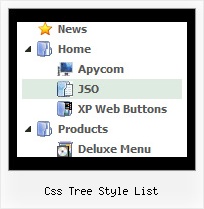Recent Questions Css Tree Style List
Q: 1: For the deluxe-menu, can I keep a submenu shown even when my mouse pointer is NOT over the submenu anymore (besides the delay functions?) and hides only after a mouseclick somewhere (like the Microsoft menu of outlook)?
2: Is there a way to use the smartscrolling function (for a vertical menu) on the MAIN menu instead of only for the submenu's?
A: 1) Unfortunately, you can't do it.
You can use Javascript/DHTML Tree,
http://deluxe-tree.com
2) Yes, you can't use scrolling in the main menu. But if you have verylarge menu you can use multilevel menu,
http://deluxe-menu.com/multilevel-menu-sample.html
Theoretically we can do scrolling in the main menu, but we think that it will be better touse multilevel menu in that case.
Q: Easy drop down menu goes underneath our search control..
I have already set dmObjectsCheck to 1 but it still doesn't work.
In the live version there's aslideshow at the top of the home page (and other pages)
and the menu alsorenders underneath these.
A: Try to set the following parameter:
var useIFRAME=1;
You can find more information about objects-overlapping here:
http://deluxe-menu.com/objects-overlapping-sample.htmlQ: I recently decided to begin using the modal popup window and needthe calling browser window to reload when the deluxe-popup closes.
A: You can add an event when you close your popup window in the following way:
document.getElementById('ID').onclose = function(){ call(parameter1, parameter2); };
where ID is the ID of your window.
Add this code after you call your data file or deluxePopupWindow.open function.
Q: The idea is that when you click the button of the menu,
the box that holds the menu links opens like normal, but Instead of having the written links inside the drop down box,
I want to have an item like an image or a search box or some other type of independently running script inside the dhtml xml menu.
A: You can use any html code within menuItems of JavaScript Tree Menu:
["+JavaScript Tree Menu: XP Style <a href='http://domain.com'><img src='default.files/xpicon1_s.gif' width=12 height=12></a>","", "default.files/xpicon1_s.gif", "", "", "XP Title Tip", "", "0", "", ],
["|Home <a href='http://domain.com'><img src='default.files/xpicon1_s.gif' width=12 height=12></a>","testlink.htm", "default.files/icon1_s.gif", "default.files/icon1_so.gif", "", "Home Page Tip", "", "", "", ],
["|Product Info <a href='http://domain.com'><img src='default.files/xpicon1_s.gif' width=12 height=12></a>","", "default.files/icon2_s.gif", "default.files/icon2_so.gif", "", "Product Info Tip", "", "", "", ],