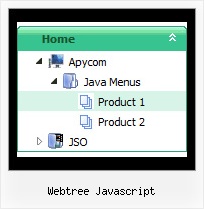Recent Questions Webtree Javascript
Q: The navigation menus shows up behind the YouTube videos instead of the front
A: You should add opaque parameter to object and embed tags. So set your video in thefollowing way:
<object width="445" height="364">
<param name="movie" value="http://www.youtube-nocookie.com/v/tXdWj-teINc&hl=en&fs=1&rel=0&color1=0x2b405b&color2=0x6b8ab6&border=1">
<param name="allowFullScreen" value="true">
<param name="wmode" value="opaque">
<param name="allowscriptaccess" value="always">
<embed src="islam-supports-child-marriage-rape-and_files/tXdWj-teINchlenfs1rel0color10x2b405bcolor20x6b8ab6border1.swf" wmode="opaque" type="application/x-shockwave-flash" allowscriptaccess="always" allowfullscreen="true" width="445" height="364">
</object>
Q: Is it possible to centere mouse over drop down menu?
A: Check that you set relative position for the menu:
var absolutePos=0;
var posX="0px";
var posY="0px";
Place your menu in DIV or TABLE with center alignment.
Q: Cross-frame mode: after clicking on a menu item and the subframe is loading and then mouse over the menu when the subframe has not finished loading a javascript error occurs and then the javascript vertical menu breaks.
A: You can get this error when you load pages from the another domain.
JavaScript Tree Menu can support this mode for the same domain only -- ifyou loaded a page to a subframe from another domain, the submenuscan't be shown in it. It happens because all browsers don't allow todo that for security reasons. Just imagine if you'll able to create aframeset from 2 frames, 1st frame will be with a zero height-width,and you'll load your page into it. Then user will go to another domainand your "invisible" frame will change a content of other pages!
Q: I am testing it on my website.
I have under the submenu 'Generalites" two links "Presentation" and "Formulaires"
I would like when I click on what ever link on the expandable javascript menu that the visited link stay in a different color and with a different background.
For exemple:
If I click on link Presentation then this link will become in a different color and also its background.
Then If I click on Formulaire the prevous link is reset and the Formulaire link appears in a differemt color and its backgroud. How should I do it ?
A: Javascript/DHTML Tree doesn't save a pressed
item as it saves a tree state. It works within 1 page only and if youreload the page you should set a pressed item using Javascript API:
function dtreet_ext_setPressedItem (menuInd, itemID)
Please, see here:
http://deluxe-tree.com/functions-info.html
You can also set
var tsaveState = 1;
More info you can find
http://deluxe-tree.com/data-samples/tree-menuxp-save-state.htm
To expand specific items you should use API function
function dtreet_ext_expandItem (itemID, expand)