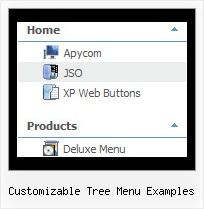Recent Questions Customizable Tree Menu Examples
Q: I want to emulate all browsers with the same transition. When mousing over a dhtml pulldown menu - the submenu should appear with no effect.
A: To turn off transitional effects you should set the following parameters:
var transition=-1;
var transOptions="";
var transDuration=0;
var transDuration2=0;
Q: We really like the DHTML Rollover Movable Menu and would like to use it for one of our websites.
Could you please let us know if it is customizable and the costs for the same?
A: See more info here:
http://www.deluxe-menu.com/movable-menu-sample.html
To use JavaScript Tree Menu (movable feature) you should buy license or DeluxeMenu (single site, multiple site or developer license)
JavaScript Tree Menu Single Website License - $39.95
JavaScript Tree Menu Multiple Website License - $99.95
JavaScript Tree Menu Developer License - $299.95
See more info here:
http://www.deluxe-menu.com/order-deluxe-menu-purchase.html
Q: I'm testing your menu, however this always display the result of the execution of this code, that was generated by the GUI tool
<!-- Code for JavaScript Tree Menu Items. Generated by Deluxe Tuner -->
<div id="dmlinks" style="font:bold 14px Arial;color:#000000;text-decoration:none">
<a id="dmI1" href="testlink.html">Recompensas</a>
<a id="dmI3" href="testlink.html">Ingresar</a>
<a id="dmI4" href="testlink.html">Cuentale a un amigo</a>
<a id="dmI6" href="testlink.html">Ingresar</a>
<a id="dmI7" href="testlink.html">Servicios y Soluciones</a>
<a id="dmI8" href="testlink.html">Contactanos</a>
<a id="dmI9" href="http://deluxe-menu.com/order-purchase.html">Acerca de Medussa</a>
<a id="dmI14" href="testlink.htm">Soporte</a>
</div>
<!-- End of Code for JavaScript Tree Menu Items -->
I don't know what's happenning I followed the instructions that you describe in your installation process. I'm using the menu in a jsp page.
A: Now on your page you have only search engine friendly code for JavaScript Tree Menu. You do not have menu.
See more info about the installation of the menu here:
http://deluxe-menu.com/installation-info.html
You should paste also such lines, for example:
<script type="text/javascript" src="deluxe-menu.files/dmenu.js"></script>
and
<script type="text/javascript" src="deluxe-menu.files/data.js"></script>
Where data.js is the file with your menu. You can create such file using Deluxe Tuner.
You should upload this files on your server in the correct place.
Q: My question is regarding the single user license. I am currently writing a website for use on my companies intranet. The machine I am writing it on will unlikely be the machine that it eventually lives on, which could also quite possibly change as well. Looking at the instructions for the license, it seems I require a domain name for the key. The problem is that the current machine I am using is not in DNS, & even if it were, the machine that it will eventually live on will not resolve to the same name (if it even will have a DNS entry in our internal DNS server). So, does the license look for the name that is specified from the client browser, or does it look internally on the web server itself? I am wondering if I set the web servers hosts file or httpd.conf to reference the name given in the license key taht will allow me to transfer the menu to another server?
A: You can register the menu for a domain name or for IP address.
In other words, you should register the menu for the domain name thatyou print in a browser's search string, for example:
http://intranet/
http://intranet/folder
http://192.168.0.1