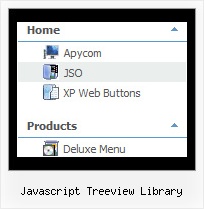Recent Questions Javascript Treeview Library
Q: Now it works fine in Firefox and mostly in IE.... Only problem... In IE...
When the page with dhtml tab menu first loads ... It does not load the content of the first DIV....
It's fine in Firefox...now IE just does not load the first div... I've tried added a JS function to set to visible the first DIV onLoad...but that does not work either...
Is there anyway to hard-code in ...to set the first DIV to visible?
A: I've just checked your website. Your dhtml tab menu work correctly.
You should check that you use correct value of
var bselectedItem=1;
parameter.
That is mean that second item in menuItems array will be highlighted.
["-","", "", "", "", "", "", "", "", ], //0
["About","content1", "", "", "", "", "", "", "", ], //1
["FAQs","content2", "", "", "", "", "", "", "", ], //2
["Before & Afters","content3", "", "", "", "", "", "", "", ], //3
["Pre/Post Care","content4", "", "", "", "", "", "", "", ], //4
["Special Offers","javascript:location.href = '../specials/index.htm'", "", "", "", "", "", "", "", ], //5
Now you have also:
<script type="text/javascript" src="data-deluxe-tabs.js"></script>
<table cellpadding="0" cellspacing="0" border="0" width="500">
<tr>
<td align=center valign=top>
<table cellpadding="0" cellspacing="0" border="0" width=500 height=250 align=center>
<tr>
<td valign=top height=1>
<script type="text/javascript" src="../scripts/templates/tabs-opera.js"></script>
</td>
</tr>
I think that it is not correct. You should write:
<table cellpadding="0" cellspacing="0" border="0" width="500">
<tr>
<td align=center valign=top>
<table cellpadding="0" cellspacing="0" border="0" width=500 height=250 align=center>
<tr>
<td valign=top height=1>
<script type="text/javascript" src="data-deluxe-tabs.js"></script>
</td>
</tr>
Q: Is the menu floatable?
I try the setting "float" but no change
A: You can't see floatable or movable effect in Deluxe Tuner preview.
But when your install your menu into the .html page it'll work fine.
Notice, when you use floatable menu you can't use relative menu position.
So, if you use
var absolutePos = 0;
and to center the menu you use <p> or <div> with the center alignment your menu won't float.
To center your floatable menu you should set absolute coordinates.
Q: For some reason all of the menu items are squished together when I put the js code in my page.
Is my site's CSS overriding the ones set in the menu css? If so how do I get around this?
A: See, the problem is that the script can't get css properties of the object if they are described in separate .css block (or file).
To get the value you should move .css style into style="" attribute.
Please, try to add your
css file -> inline css
Q: Under Opera everything works fine but under IE the submenu’s are way down the page and go off the bottom of the screen.
A: See, the problem is that the script can't get css properties of the object if they are described in separate .css block (or file).
In other words, you can't get the value of "position" attribute of the object if the object doesn't have this property within inline style(style="PADDING-BOTTOM: 10px;"). To get the value you should move .css style into style="" attribute.
Please, try to add your
css file -> inline css, for example:
You should add style="PADDING-BOTTOM: 10px;"
to the
<DIV class=department-menu>
So, you'll have:
<DIV class=department-menu style="POSITION: absolute;PADDING-BOTTOM: 10px;">