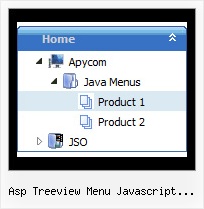Recent Questions Asp Treeview Menu Javascript Deroulant
Q: I want to use a Flash icon with sound next to the menu items, is this possible?
A: Yes, you can use a flash icon in the menu items.
See how you should install your flash icon:
var menuItems = [
["<object classid='clsid:D27CDB6E-AE6D-11cf-96B8-444553540000' codebase='http://download.macromedia.com/pub/shockwave/cabs/flash/swflash.cab#version=6,0,0,0' width='50' height='50'><param name='movie' value='data.files/bullet_orange.swf'><param name='quality' value='high'><embed src='data.files/bullet_orange.swf' quality='high' bgcolor='#FFFFFF' width='50' height='50' type='application/x-shockwave-flash' pluginspage='http://www.macromedia.com/shockwave/download/index.cgi?P1_Prod_Version=ShockwaveFlash'></embed></object>Home","testlink.html",""],
["Product Info",""],
["|Features","testlink.html"],
["|Installation","testlink.html"],
...
Q: Can I just have the date displayed without the time in the javascript calendar date selector?
A: But you can chose the output data format.
See more info:
http://www.calendardatepicker.com/parameters.html#param
calendarDatePicker.handlers( ['txt', 'txt', {type : 'date', format: '%d-%m-%Y'}] );
The result will be: 12-02-2009
Q: The dhtml floating menu does not align to the top of the column and it migrates as one scrolls up or down the page. I would like it to stay in one place.
A: 1) Add valign="top"> parameter for the TD tag with the menu:
<td valign="top">
<script type="text/javascript" src="welcome_files/frenchdata.js"></script>
2) Open your frenchdata.js file in any text editor (or Deluxe Tuner) and change:
var absolutePos=0;
var posX="20px";
var posY="120px";
to
var absolutePos=0;
var posX="0px";
var posY="0px";
3) To turn off the floating feature you should set the following parameter in yourfrenchdata.js file:
var floatable=0;Q: Where do I add my "blahblah.htm" page links in js menu?
Copy of menu data below. I assume it is between the first pair " " but not sure about all the , , , , , "0" etc following.
["Home","", , , , , "0", , ],
["Contact","blahblah.htm", , , , , "0", , ],
["|Hosts","", , , , , , , ],
A: You're right, the following syntax is correct:
["Contact","blahblah.htm", , , , , "0"]
Here is the format for a menu item:
["text", "link", "icon1", "icon2", "tip", "target", "styleIndex"]
Please, try to use Deluxe Tuner application to configure your menu:
http://deluxe-menu.com/deluxe-tuner-info.html