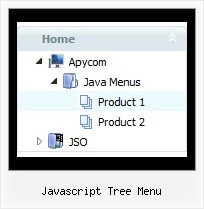Recent Questions Javascript Tree Menu
Q: So, I'm actually developing an application with wordpress, and I would like to intagrate this excellent javascript navigation menu.
This site is Educational, and provides media about TI, for students of the Autonom University of Tamaulipas, in Mexico.
A: Actually we're using JavaScript Tree Menu in our WordPress blogs without anyproblems.
You should edit the php template of your theme.
1. Go to Design -> Theme Editor
Open header.php file
!! Notice that you should CHMOD header.php file to777 setting. Find more info here:
http://www.zachjorgensen.net/za/chmodtutor.html
2. Upload folder with all menu files on your server
3. Add the following code in the <head> tag:
<noscript><p><a href="http://deluxe-menu.com">javascript navigation menu by Deluxe-Menu.com</a></p></noscript><script type="text/javascript"> var dmWorkPath="menu/";</script>
<script type="text/javascript" src="menu/dmenu.js"></script>
where 'menu' is the folder with all menu file on your server.
4. Call data file in the place where you want to have the menu, forexample:
<div style='z-index: 100;position: absolute; right: 0; top: 0; margin: 0; padding: 0;float: left;height: 85px; '>
<script type="text/javascript" src="menu/deluxe-menu-blog.js"></script>
</div>
5. Click 'Update File' button.
That's all.
Q: Mouseover "QUICK LINKS" at the top. The bottom java menu navigation item is falling behind the mainnav table.
It works fine in FireFox. Any suggestions?
A: Try to add a high z-index for the DIV with top menu, for example:
<DIV id=containerHeaderNav style="POSITION: absolute; z-index:50;">
Q: In my script, I did not have [<script type="text/javascript"language="JavaScript1.2" src="dmenu.js"></script>].
I did have something like [<script type="text/javascript" src="dmenu.js"></script>].
What does that mean?
Also, my client is still seeing the "incorrect key" notice.
A: Regina, you can see "Incorrect Key" message if you use the wrong reg.
key or if you forgot to paste your reg. key into your data file.
I've checked your reg. key. It is correct.
So, you cannot see such message on your website.
Your client should clear browser cache.
> In my script, I did not have [<script type="text/javascript"> language="JavaScript1.2" src="dmenu.js"></script>].
>> I did have something like [<script type="text/javascript" src="dmenu.js"></script>].
Both these lines mean the same.
Please, paste <noscript> tag
<noscript><a href="http://deluxe-menu.com">Javascript Menu by Deluxe-Menu.com </a></noscript>
into the <head> tag on the pages with your menu.
Q: I'm using the deluxe-menu software on a asp.net 2.0 site that utilizes master-pages. On everypage that is in the root directory the javascript for menu loads fine, but if the page is up a directory the main images for the menu don't display.
Have you had any customers with this same problem? If so any help you could offer would be appreciated, thanks!
A: Try to use absolute paths, for example:
<script type="text/javascript"> var dmWorkPath = "https://www.watchguardsales.com/menu.files/";</script>
<script type="text/javascript" src="https://www.watchguardsales.com/menu.files/dmenu.js"></script>
<script type="text/javascript" src="https://www.watchguardsales.com/menu.js"></script>
and in your data file set:
var pathPrefix_img="https://www.watchguardsales.com/images/";
var pathPrefix_link="https://www.watchguardsales.com/";