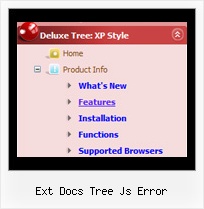Recent Questions Ext Docs Tree Js Error
Q: How change the color of the link in the dhtml vertical menu if the link is already visited.
A: JavaScript Tree Menu has only two states normal and mouseover,
butyou can highlight menu items in two ways:
Try to do the following things:
- delete var pressedItem=1; parameter from your data file
- set correct parameter on each page before you call data file, forexample:
<noscript><a href="http://deluxe-menu.com">Javascript Menu by Deluxe-Menu.com</a></noscript>
<script type="text/javascript"> var dmWorkPath = "menudir/";</script>
<script type="text/javascript" src="menudir/dmenu.js"></script>
<script type="text/javascript"< var pressedItem=3;</script>
...<script type="text/javascript" src="menudir/data.js"></script>
You can also set a pressed item using Javascript API:
function dm_ext_setPressedItem (menuInd, submenuInd, itemInd, recursion)
Sets a current pressed item.
menuInd - index of a menu on a page, >= 0.
submenuInd - index of a submenu, >= 0.
itemInd - index of an item, >=0.
recursion = true/false - highlight parent items.
But notice, to use dm_ext_setPressedItem() you should know ID of selected item and subitem.
You can't get this ID after you reload your page. That is why you should write your own code on PHP.
You can find more info here:
http://www.deluxe-menu.com/highlighted-items-sample.html
Q: I'm testing out your cascading html menu but I cannot seem to see the live version of it on line. I can view it on my computer but I cannot send a link to my coworkers so they can view it also. Am I putting the code in the right location? Please point me into the right direction.
A: It is not correctly to call data file inside H2 tag
<h2> <script type="text/javascript" src="test1.js"></script></h2>
You should write
<script type="text/javascript" src="test1.js"></script>
or
<div>
<script type="text/javascript" src="test1.js"></script>
</div>
Check that you uploaded dtree.js and test1.js files on your server.Q: Is there any luck with getting your popup menusto work with the dynamic drive script..?
A: Unfortunately we don't work with dynamic drive script.
But I suppose that you can use it with JavaScript Tree Menu without any problems.
But in that case you should move menuItems and dm_init(); function from your data file tothe html page directly.
For example delete the following code from your data file
var menuItems = [
["Aston Martin Page","javascript:ajaxpage('ajaxfiles/external3.htm', 'rightcolumn');\"", "", "", "", "", "", "", "", "", "", ],
];
dm_init();
and paste it in SCRIPT tags on your html page in the place where you want to have a menu:
...
<div>
<script type="text/javascript">
var menuItems = [
["Aston Martin Page","javascript:ajaxpage('ajaxfiles/external3.htm', 'rightcolumn');\"", "", "", "", "", "", "", "", "", "", ],
];
dm_init();
</script>
</div>
Q: Hi there. I am evaluating your tabs before I purchase and I ran into a small problem. If I can get this resolved I am ready to purchase.
I need to be able to execute some javascript when I click on a tab. What I am planning on doing is I want to dynamically set the location.href property of an iFrame located inside of a content div.
I can't figure out how to do it. Any help will go a long way for me to decide to purchase. Thanks!
A: You can use your own javascript functions in the menu items.
You should paste "javascript:some_function()" into item's link field, for example:
["tab text","javascript: window.open('test.html', 'frameName')", ...],
or
["tab text","javascript: getURLForFrame()", ...],
Try that.