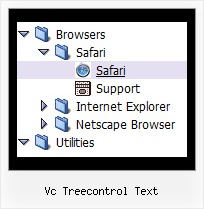Recent Questions Vc Treecontrol Text
Q: There is one other issue I am hoping you can help with? When the dhtml web menu drops down in Safari over a SWF -- it disappears. I have added the function dm_ext_ruleObjectHide() code to the top of my data file. Can you please advise what else I can try?
A: Submenu couldn't overlap flash in Safari correctly.
And the following code:
// Safari detect
if ((parseInt(navigator.productSub)>=20020000) &&(navigator.vendor.indexOf('Apple Computer') != -1) &&(navigator.product=='Gecko'))
return true;
in function
function dm_ext_ruleObjectHide()
{
// Safari detect
if ((parseInt(navigator.productSub)>=20020000) &&(navigator.vendor.indexOf('Apple Computer') != -1) &&(navigator.product=='Gecko'))
return true;
else
return false;
}
cause flash to disappear in Safari.
You can try to write this function in the following way:
function dm_ext_ruleObjectHide()
{
return false;
}
Q: Ich benutze JavaScript Tree Menu 2.0! Beim InternetExplorer funktioniert das PullDown Menue nicht, bei Firefox und Opera gibt es keine Probleme.
A: Thanks for your interest in our products.
Try to delete OVERFLOW: hidden; parameter from the following style:
.randspalte {
BORDER-RIGHT: #666 1pt solid; OVERFLOW: hidden; BORDER-LEFT: #666 1pt solid; WIDTH: 16%; HEIGHT: 90%; BACKGROUND-COLOR: #bebed1
}
Q: Where can I give the body of the javascript method which I use in cool dhtml menu?
A: You can define functions after menuItems, before you call dm_init();function.
var menuItems = [
["text", "javascript:your_function(...)", ...]
];
Where your_function(...):
function your_function(...)
{
.....
}
Q: Is it possible to change the background color of just one of the menu buttons within a sub navigation bar?
A: Yes, it is possible.Use Individual Item Styles.
Create Individual Item style and assign it to your submenu items usingDeluxe Tuner.
var itemStyles = [
["itemBackColor=#800000,#FF8080"], //style0
];
["Home","testlink.html", "", "", "", "", "", "", "", "", "", ],
["Product Info","", "deluxe-menu.files/icon1.gif","deluxe-menu.files/icon1o.gif", "", "", "0", "", "", "", "", ], //style0
["|Features","testlink.html", "", "", "", "", "0", "0", "", "", "", ],
["|Installation","", "", "", "", "", "0", "", "", "", "", ],
["||Description of Files","testlink.html", "deluxe-menu.files/icon6.gif", "deluxe-menu.files/icon6o.gif", "", "", "0", "0", "","", "", ],
["||How To Setup","testlink.html", "deluxe-menu.files/icon6.gif", "deluxe-menu.files/icon6o.gif", "", "", "0", "", "", "", "", ],
...