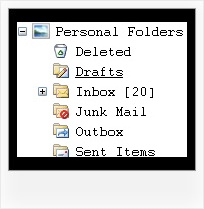Recent Questions Hover Vertical Tree Menus Using Ajax
Q: I created a new directory at the root called newmenu and placed all of the menu files there. I pointed this page to that new directoryIt works!
However, when I point my home page to the newmenu directory, the menu disappears again.
A: Try to move also the reference to dmenu.js after <Body> tag:
<body onload="...">
...
<!-- JavaScript Tree Menu -->
<noscript><a href=http://deluxe-menu.com/>(c)2005 Deluxe-Menu.com</a> </noscript>
<!-- Copyright (c) 2005, JavaScript Tree Menu, deluxe-menu.com -->
<script type="text/javascript" language="JavaScript1.2"> var dmWorkPath="newmenu/"</script>
<script type="text/javascript" language="JavaScript1.2" src="newmenu/dmenu.js"></script>
Q: Is there a parameter in Tree Menu I can add and/or adjust in data.js toforce the menu text to wrap and add here to a set menu width?
A: You should use
tags, for example:
var tmenuItems = [
["line 1
line 2"],
];
Width of the menu you can set so:
var tmenuWidth = "500px";
Try that.
Try to specify units in "px".
var tmenuWidth = "182px";
It's necessary to specify exact value for Mozilla browsers. It helpsto position menus correctly.
You should set this parameter:
var tmenuHeight = "auto";
Q: I want to use single css drop down menu bar for each page without applying HTML Code for each page separatly.I mean to use CSS Menu as per our .JS Menu.
A: Unfortunately it is not possible with css menu.
On each page you should call css file with styles:
<link href="menu.css" rel="stylesheet" type="text/css" />
and add code for the menu on each page in the place where you want to have a menu, forexample:
<ul class="cssMenu cssMenum">
<li class=" cssMenui"><a class=" cssMenui" href="testlink.html">Home</a></li>
<li class=" cssMenui"><a class=" cssMenui" href="#"><span><img class="def" src="default.files/icon1.gif"/>
<img class="over" src="default.files/icon1o.gif">Product Info</span>
<![if gt IE 6]></a><![endif]><!--[if lte IE 6]><table><tr><td><![endif]-->
<ul class=" cssMenum">
<li class=" cssMenui"><a class=" cssMenui" href="testlink.html"><img class="def" src="default.files/icon2.gif"/>
<img class="over" src="default.files/icon2o.gif">Features</a></li>
</ul>
<!--[if lte IE 6]></td></tr></table></a><![endif]-->lt;/li>
<li class=" cssMenui"><a class=" cssMenui" href="testlink.htm">
<img class="def" src="default.files/icon1.gif"/>
<img class="over" src="default.files/icon1o.gif">Contact Us</a></li>
</ul>
You can also try to use frames.
Also you can use aserver-side script (php, asp, vb, etc.) to generate html pages fromtemplates on your server.
Q: I want to use the java mac tabs, but my sub menu has no image like on the table sample on your site.
A: You should assign Individual Style for all subitems:
var bmenuItems = [
["XP Tab 1","", "", "", "", "", "", "", "", ],
["|Link 1_1","testlink.htm", "", "", "", "", "0", "", "", ],
["|Link 1_2","testlink.htm", "", "", "", "", "0", "", "", ],
["|Link 1_3","testlink.htm", "", "", "", "", "0", "", "", ],
["|Link 1_4","testlink.htm", "", "", "", "", "0", "", "", ],
["|Link 1_5","testlink.htm", "", "", "", "", "0", "", "", ],