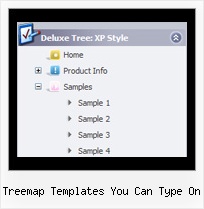Recent Questions Treemap Templates You Can Type On
Q: How do you change the back ground color of the menu?
menuBackColor just changes the pull down background.
I'm stuck with a blue background which i guess is the default.
I've looked at the parameters page for info, tried a few different items but none worked for changing the background.
I'm sure its something very obvious, but any help would be appreciated.
A: Please, don't forget to change also item background colors:
var itemBackColor = ["color", "color"];
Q: Can I put the icon on the left hand side of the text or does it have to be the right in the tree menu script?
A: You can put the icon as you wish on the left or right side.
You may set a alignment of icons and arrows.
To set them use these parameters:
var ticonAlign="right";
var texpandBtnAlign="right";
To set alignment of the top items in XP-style use:
var tXPAlign="right";
Q: I have a quick question: I have an iframe menu item (see note 1) for the dhtml menu sample,
and when I click a link in that iframe, I would like to close the menu.
Is this possible, perhaps by using a javascript call?
A: You couldn't close the menu, you can only hide it.
You can try touse the following code to hide the menu.
["||test menuitem
<iframe src='test.php' onClick='document.getElementById(\'dm0m0\').style.visibility=\'hidden\';'
></iframe>","", , , , ,"0" , , , ],
You can also place your Iframe in DIV tag with indents.
["||test menuitem
<div style='padding: 10px;'><iframesrc='test.php'
onClick='document.getElementById(\'dm0m0\').style.visibility=\'hidden\';'></iframe></div>","", , , , ,"0" , , , ],
Q: I have been mostly creating my menus by starting with a template file that has the features I need, and then modifying that file by hand (as opposed to using the Tuner program). In this case I am using data-vista-01.js.
When I load my html file that has references to the necessary resources (e.g. .js, gif, etc) in a directory that has the Images folder and Menu folder copied directly from the installed JavaScript Tree Menu program directories, I get what I want.
This is perfect. But I think to myself, surely I don't need all the .js files from the Menu directory, nor do I need all the .gif files from the Images directory, so I started deleting those files one at a time, until I got to the point where Images contained only the Vista1 folder + the empty.gif file, and the Menu folder contained only dmenu.js. My menu now not working.
I'm guessing that some graphic files need to draw the top-level menu bar are missing. But which ones?
So my question is, what files do I really need? Is this something the documentation describes, and if so where?
I hope I don't have to include the full contents of the Menu and Images folder, as they are quite large.
A: Unfortunately, you should add all need images manually.
We'll try to correct it soon.
You can open your data.js file and see what images you're using in themenu and copy tese images into your folder.
You should also change the following parameter:
var pathPrefix_img="";
There is no need to use all engine files for the menu.
Description of files you can find here:
http://deluxe-menu.com/description-of-files-info.html