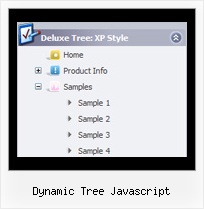Recent Questions Dynamic Tree Javascript
Q: I am in the final stages of testing and need some advice and help.
I have two problems I am trying to address.
1) Arrows on dropdown menu select.
2) Load time.
Please notice, I have to use absolute paths for the dropdown menu select to work.
1) I can't get the arrows to show, so I tried to add the code for images in the first bold sentence below.
2) I tried to add the second line for absolute paths for links to increase load time in the second bold sentence. It appears that the load time is increased by about 3 seconds and that the menu is the last to load, even though I have tried to have this as the first html to load.
Neither one of my commands appear to work.
This site has over 10,000,000 items on it, and I can't wait to get this up and running. Your program is the perfect solution for anybody with a website.
A: 1) Now you have:
var arrowImageMain=["mainmenu.files/arrv_blue_2.gif","mainmenu.files/arrv_white_2.gif"];
var arrowImageSub=["mainmenu.files/arr_blue_2.gif","mainmenu.files/arr_white_2.gif"];
You should set your arrows in the following way:
var arrowImageMain=["arrv_blue_2.gif","arrv_white_2.gif"];
var arrowImageSub=["arr_blue_2.gif","arr_white_2.gif"];
2) Your menu is very large. I advise you to us AJAX like technology.
http://deluxe-menu.com/ajax-technology-menu-sample.html
You can also try the following things:
move all <script> calls into <head>, but delete dm_init() function from mainmenu.js file -- move them instead offiles calls, i.e.:
<head>
<script src=mainmenu.js>
...
</head>
...
<div><script>dm_init();</script></div>
It this case data will be loaded when <head> will load, but after thatdropdown menu select must be shown quickly.
Let me know about results.
Q: I'm looking at evaluating your Deluxe menu software for inclusion in our current web based software solution and am particularly taken with the 'Ajax style' loading.
Could you please answer a couple of questions with respect to that.
At what point does it load those file ¦ initially when menu is drawn (so multiple small hits to app server) or when the user selects the menu? Does the link href *have* to be a .js file ¦ or can it be any valid file type that returns the correct data? I have to generate the menu options dynamically from a DB and therefore really need to include a JSP style file.
Our current menu system (made up of 4 levels deep contains over 300 links, which is why I want to minimise server hit as much as possible!
A: It loads when the user move his mouse above the menu items.
You can use any extension for these files. But the file structureshould be the same as in our example.
Q: This is the problem I need to solve.
When the page loads with dhtml menu with images in Firefox 3, ALL the copy in ALL the tabs is displayed in the browser and I can't figure out what I need to do to change that. What I want displayed is ONLY the copy assosiated with the default tab.
A: You should add style="visibility: hidden;" for a content DIVs.
<div id="stilotig" style="visibility: hidden;">
<div id="history" style="visibility: hidden;">
...
Q: I set a custom target at '_mainFrame' required by Dreamweaver to view in a particular frame. When I click my button it opens in its own window.
Your thoughts would be appreciated.
A: Please, check the following code, for example
var itemTarget="_mainFrame";
["Galerie de photos","photos/index.php", "img/arrow_r.gif","img/arrow_o.gif", , "_self", , , , ],
or
["Galerie de photos","photos/index.php", "img/arrow_r.gif","img/arrow_o.gif", , "_mainFrame", , , , ],
I suppose that now you have such code
["Galerie de photos","photos/index.php", "img/arrow_r.gif","img/arrow_o.gif", , "_blank", , , , ],