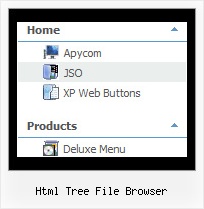Recent Questions Html Tree File Browser
Q: The browser I am using is Internet Explorer 7.0 at Windows Vista (with "Security" set at "Medium"). I get the message "To help protect your security, Internet Explorer has restricted this webpage from running scripts or ActiveX controls that could access your computer" and then I have to click this message/bar in order to "Allow blocked content". After I do that the javascript menu script appears as it should, but of course I don't want visitors to go through that. FYI, I do not have the same problem with the dynamic menus on your website or in other websites, which appear normally right from the start.
A: You should adjust your browser settings.
Tools/Internet Options/Advanced Options/
and set
"Allow active content from files to run on My Computer".
There is no way to enable these preferences automatically, in othercase there are no reasons to create security preferences.
Q: Hello we have a javascript menu on our site. I want to know howcan we have our vertical drop menu appear for people who do not have javascript enabled on their computer? The problem is whenever someone doesn't have javascript enabled on their computer we get a lot of errors on our stats page for missing menu images. Please let me know how we can eliminate this situation.
A: When your security settings in IE doesn't allow Javascript onpages you load you can't see a dynamic page content. So, you cannotsee your javascript menu at all.
There is no way to enable these preferences automatically, in othercase there are no reasons to create security preferences.
You can use search engine friendly code, so you'll see all yourlinks (for the main items and submenus) when your security settings in IE doesn't allow Javascript.
You can generate search engine friendly code.
JavaScript Tree Menu is a search engine friendly menu since v1.12.
To create a search engine friendly menu you should add additional html code within your html page:
<div id="dmlinks">
<a href="http://deluxe-menu.com">menu_item_text1</a>
<a href="http://deluxe-tree.com">menu_item_text2</a>
...etc.
</div>
To generate such a code use Deluxe Tuner application.
You can find this GUI in the trial package.
Run Tuner, load your vertical drop menu and click Tools/Generate SE-friendly Code (F3).
Q: In DHTML Menu, is possible call javascript when click on an item without close the javascript pop up menu ??
I would update a content subitem with ajax when click on a item, but when click the mouse on the item the menu is closed.
I can't use the showByClick property because i use popupMode=1 .
Can you help me ???
A: In JavaScript Tree Menu you can use the following parameter:
Parameter: smHideOnClick
hides submenus on click
0 - disabled, 1 - enabled.
var smHideOnClick=0;
Q: When you open the dhtml submenu in Firefox, the flash object in the header (logo) disappear.
Can you help me?
A: You should use JavaScript Tree Menu v3.0. You can download licensed packagefrom the same link in your license message.
See fix for flash in Firefox:
http://deluxe-menu.com/objects-overlapping-sample.html