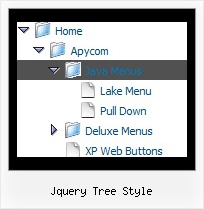Recent Questions Jquery Tree Style
Q: I recently decided to begin using the modal popup window and needthe calling browser window to reload when the deluxe-popup closes.
A: You can add an event when you close your popup window in the following way:
document.getElementById('ID').onclose = function(){ call(parameter1, parameter2); };
where ID is the ID of your window.
Add this code after you call your data file or deluxePopupWindow.open function.
Q: We have two frames in a frameset, one for the menu and one for the content where the javascript menu frame expands normally without any problem. Our content frame's source is determined dynamically. The problem occurs when the content frame contains a page with another frameset in it. Unfortunately we can not avoid this for now. And when this happens our menu stops expanding.
A: Unfortunately it is really possible that you'll have problems in thatcase because the index of the content frame will be changed.
For example now you have:
<frameset id="frmSet">
<frame> //menu index=0
<frame> //content index=1
</frameset>
Your init function will be:
dm_initFrame("frmSet", 0, 1, 0);
But if you'll have frameset instead of content frame:
<frameset id="frmSet">
<frame> //menu index=0
<frameset>
<frame> // index=1
<frame> //content index=2
</frameset>
</frameset>
You should write your init function in the following way:
dm_initFrame("frmSet", 0, 2, 0);
You should change your javascript menu frame init function in that case.
Q: Could you please help me with another question?
I am using your regular dhtml menu inside an asp page.
I want to make a call to different javascripts with parameters from different menu items (Which should work fine.. )
I have now been trying to do this by using the alert() java metod....
This line works perfect:
["|Test A","javascript:alert('Test');", "", "", "", "", "0", "-1", "", ],
But if I try to write the same line within ASP brachets ( <% %> ) the menu does not show up:
<%
response.Write( " ['|Test A','javascript:alert('Test');', '', '', '', '', '0', '-1', '', ], " )
%>>
I have also found that if I remove the parameter inside the javascript like this:
<%
response.Write( " ['|Test A','javascript:alert();', '', '', '', '', '0', '-1', '', ], " )
%>>
the menu will show up and the script will work but since I can not insert any parameter it is pointless..
How can I achieve this?
I really hope you can help me with this one!
A: Try to write your code in the following way:
<%
response.Write( " ['|Test A','javascript:alert(\'Test\');', '', '', '', '', '0', '-1', '', ], " )
%>
Q: It actually does work - I got it to work, however some functions like transparency is not working, trial version pop up disappeared and transition when the submenu item comes down is not working - it simply pops the menu down.
A: Please, notice that transitional effects don't work in Firefox.
Effects work in IE only. You can find this info here:
http://deluxe-menu.com/filters-and-effects-sample.html