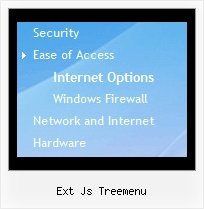Recent Questions Ext Js Treemenu
Q: I'm trying out your cool dropdown menu code.
I'm trying to rebuild my menu like this one
http://deluxe-menu.com/data-templates/vista-style-3-03-template-sample.html
I have a problem. In my case, I have some really long labels and some short ones. In some cases my text is larger than the button (see attachment). In your example all the buttons have the same width. Is it possible to have a Vista styled menu with different width for the buttons?
A: See images in Vista Templates have the fixed width and height (92 x 21).
If you want to change items' width/height you should change images.
btn_cyan.gif
btn_cyan2.gif
You can do it in any graph editor, for example in Adobe PhotoShop.
You should also change items width in your Individual Item Style.
var itemStyles = [
["itemWidth=92px","itemBorderWidth=0","fontStyle=normal 11pxTahoma","fontColor=#FFFFFF,#FFFFFF","itemBackImage=btn_cyan.gif,btn_cyan2.gif"],
];
You can do it in Deluxe Tuner.
Q: I really like how this works and I think it will wind up working for us, but I have a question. On the xp style dynamic tree menu, is there a way when you click one of the 'headers' that will open up other choices for example on your http://www.deluxe-tree.com/data-samples/tree-menuxp3.html tree. When youclick either the deluxe tree:xp style or the samples gallery or the samples gallery2 section, can you make it so it opens a page in another frame? The way it is now you it wont open a page until you click on the 'samples block 1' or below.
A: Actually you cannot use links for the top items in the XP Style.
But theoretically you can use links for the top items. You can write
["<a href='index.html' class='home' target="frame">Home</a>","", "", "", "", "Return to Index page", "", "0", "", ],
["<a href='http://www.domain.uk' class='home' target="frame">About Us</a>","", "", "", "", "", "", "0", "", ],
["|Introduction","http://www.domain.uk/introduction.htm", "", "", "", "", "", "", "", ],
Q: I am trying to have the selected top item in the pop up menu remain on the mouseover event after it is selected.
It seemed to be working fine when i was just testing with # as a link
but when i actually linked to different pages it returns to normal.
How do i get this to work?
A: You can find more info here:
http://www.deluxe-menu.com/highlighted-items-sample.html
JavaScript Tree Menu has only two states normal and mouseover.
Try to do the following things:
- delete var pressedItem=1; parameter from your data file
- set correct parameter on each page before you call data file, forexample:
<noscript><a href="http://deluxe-menu.com">Javascript Menu by Deluxe-Menu.com</a></noscript>
<script type="text/javascript"> var dmWorkPath = "menudir/";</script>
<script type="text/javascript" src="menudir/dmenu.js"></script>
<script type="text/javascript"> var pressedItem=3;</script>
...
<script type="text/javascript" src="menudir/data.js"></script>
You can also set a pressed item using Javascript API:
function dm_ext_setPressedItem (menuInd, submenuInd, itemInd, recursion)
Sets a current pressed item.
menuInd - index of a menu on a page, >= 0.
submenuInd - index of a submenu, >= 0.
itemInd - index of an item, >=0.
recursion = true/false - highlight parent items.
But notice, to use dm_ext_setPressedItem() you should know ID of selected item and subitem.
You can't get this ID after you reload your page. That is why you should write your own code on PHP.
Q: I have just purchased your JavaScript Tree Menu multi site license and I'm really enjoying it. I've been able to tweak a menu tree template to achieve the plain and simple expandable menu that I was looking for. However, I do have one quick question. My drop down menu in java script is overlapping some of my page content in both IE and Firefox. I've had the absolute positioning option turned off and on and the menu links still overlap. In Firefox they even move the page content quite a bit. I'm still playing around with it I just thought I would email for suggestions. Any help or tips you can offer would be greatly appreciated.
A: Try to set the following parameter to wrap text:
var tnoWrap=0;