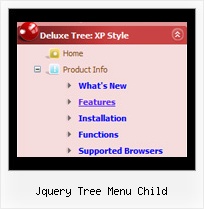Recent Questions Jquery Tree Menu Child
Q: Compliments on your product, I particularly enjoy the complete set of gui and java, that allows for the quick changes.
After a couple of months of using the trial, I have now purchased it and installed the license.
My question however regards the performance of the menu. Using firebug I note that my deluxe menu .js are the performance bottlenecks, It appears as if they are not being cached and it appears that collecting them is taking longer then the other .js files. What can I do to optimize the load time of the javascript multi level menu and prevent, reloading it from the server with every page reload. The apache has set the expiry correct I believe, as I understand from the header.
A: You can try to use AJAX technology.
AJAX-like technology: data for submenus can be loaded "on-the-fly" from the server.
New parameter:
var tajax = 0/1; - disables/enables AJAX-like support
Current syntax for item parameters ( var tmenuItems):
[text, link, iconNormal, iconOver, iconExpanded, tip, target, itemStyleInd, itemXPStyleInd, jsFileName]
Where jsFileName - .js filename on the server with submenu items ( var tmenuItems).
Q: I just download your Trial version, I was able to edit the Data.js for my menu, but I never foundhow to use th Mac HTML (GUI) Deluxe Tuner (to change Style for example...)
A: You can edit Individual Styles on MAC too.
You should click "Individual styles..." button and edit your style inthe appeared window.
Than you should assign individual style for the item.
Q: Also once you click a link and go to a new page, how do you get the java choice menu tab for that new page to stay the highlighted one?
A: Deluxe Tabs doesn't support API functions which can return theselected tab aslo.
You can set "bselectedItem" and " var bselectedSmItem" parametersbased on your link before you call your data file.
For example, move " var bselectedItem" and " var bselectedSmItem" parametersfrom your data file to your code.
<TD vAlign=top align=left>
/* Select Tab */
<script type="text/javascript" language="JavaScript1.2">
var bselectedItem=<?php echo $seltabs; ?>;
var bselectedSmItem=<?php echo $selsmtabs; ?>;
</script>
<SCRIPT src="data.js" type=text/javascript></SCRIPT>
</TD>
You should define seltabs and selsmtabs using server side script.
You can also set it on every page before you call data.js file, forexample:
<TD vAlign=top align=left>
/* Select Tab */
<script type="text/javascript" language="JavaScript1.2">
var bselectedItem=4;
var bselectedSmItem=3;
</script>
<SCRIPT src="data.js" type=text/javascript></SCRIPT>
</TD>
Q: Everything is working quite well -- with the following exception:
I added a button.gif file to my item, hoping that the graphic would appear rather than just a colored cell. (Yes, I did upload the button.gif file to the .files folder.)
My work looks great in the preview window, but still shows the colored cells in my web page (www.misyssbm.com/buy/index.php left side menu). My text changes show up on the web page, so I know it was updated.
Any ideas (note I have two deluxe menus)?
A: You should check all your images paths.
You should also upload these files on your server in"side_menu.files/" folder.
I've tried to download "side_menu.files/btn_navy.gif" but I can't doit.
Please, check it.