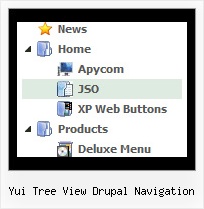Recent Questions Yui Tree View Drupal Navigation
Q: Why is it that when we place a drop menu ina div that the droppping part is not right uner the menu? The menu on top banner is the problem.. Thesame code outside of a div futher down the page works fine.
I can place the same menu outside of the div and it works fine.When it is in a div the drop part of the menu is pushed to the far right of the screen.
A: Brian, see, the problem is that the script can't get css properties of the object if they are described in separate .css block (or file).
In other words, you can't get the value of "POSITION: absolute" attribute of the object if the object doesn't have this property within inline style (style="POSITION:absolute;"). To get the value you should move .css style into style="" attribute.
Please, try to add your
css file -> inline css, for example:
You should add style="POSITION: absolute;"
to the
<div id="menu">
So, you'll have:
<DIV id="menu" style="POSITION: absolute;">
Q: Everything will go fine during setup, until I get further into it, I will get an error. It says error on a line of text that isnt even there. The line of text does not exists. Please let me know how I can correct this issue and get the program running right.
A: See, it is not correct to write " symbols within menuItems:
["||A23 (3" DIAM)","http://www.interlight.biz/products.int?Category=INCANDESCENT&Subcat=A+SHAPE&Dept=A23+%283%22+DIAM%29",
Try to write your last items in the following way:
["||A15 (2" DIAM)","http://www.interlight.biz/products.int?Category=INCANDESCENT&Subcat=A+SHAPE&Dept=A15+%282%22+DIAM%29", "", "", "", "", "", "", "", "", "", ],
["||A19 (2.5" DIAM)","http://www.interlight.biz/products.int?Category=INCANDESCENT&Subcat=A+SHAPE&Dept=A19+%282%2E5%22+DIAMETER%29", "", "", "", "", "", "", "", "", "", ],
["||A21 (2.6" DIAM)","http://www.interlight.biz/products.int?Category=INCANDESCENT&Subcat=A+SHAPE&Dept=A21+%282%2E6%22+DIAM%29", "", "", "", "", "", "", "", "", "", ],
["||A23 (3" DIAM)","http://www.interlight.biz/products.int?Category=INCANDESCENT&Subcat=A+SHAPE&Dept=A23+%283%22+DIAM%29", "", "", "", "", "", "", "", "", "", ],
Q: Before purchase this product in Multiple Websites Licence, I would like to know:
In your licence sample to get the key, the domain name is "yourdomain.com".
Can I use as domain name a IP address (for Intranets), like "200.211.1.20" to get the key for the java right click menu?
A: You should register the menu for a domain name or for IP address.
In other words, you should register the menu for the domain name thatyou print in a browser's search string, for example:
http://intranet/
http://klinikum-nuernberg/
http://192.168.0.1
http://localhost
But you menu won't work on a local machine, for example
j:\Stationshandbuch\start.html
Q: I think I am almost there.
I would like to know a couple of things.
Why the menu does not float?
Why I cannot centre the menu?
A: When you use floatable menu you can't use relative menu position.
So, if you use
var absolutePos = 0;
and to center the menu you use <p> or <div> with the center alignment your menu won't float.
To center your floatable menu you should set absolute coordinates.
var absolutePos = 1;