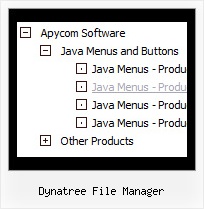Recent Questions Dynatree File Manager
Q: Once again, I need your help....I have gone through my eniter site to fix what it takes to keep this menu from hiding the flash header when you role over the main menu items. It still hides. The problem still exists. Help!
A: You should add the following function in the beginning of your data file
function dm_ext_ruleObjectHide()
{
// Safari detect
if ((parseInt(navigator.productSub)>=20020000) && (navigator.vendor.indexOf('Apple Computer') != -1) && (navigator.product=='Gecko'))
return true;
else
return false;
}
You should add this function each time you change your menu in DeluxeTuner as it deletes this function from your data file.
Q: I had just purchased tree menu license. I found that the tree menu is not float when position is set to absolute.
Is it possible to make the position relative and set the floating tree?
A: Tree menu will float with absolute position only:
var tabsolute=1;Q: Then it is a bit annoying now that the menu bars in java does not work for
- Firefoxs
- Safari
For either Windows nor Mac.
According to your browser support this should work.
A: Links in your menu bars in java don't work in Firefox.
Now you have:
["Butiken","http://www.wexthuset.com/default.asp?sp_pid=8&sp_text=8"],
["|Tillbehцr","http://www.wexthuset.com/default.asp?ct=859&sp_pid=2&sp_page=1&sp_psort=22&
sp_sortfield=product_name&sp_sortorder=1&sp_pname=&sp_type=0&select_method=1"],
["||Belysning","http://www.wexthuset.com/default.asp?ct=859&sp_pid=2&sp_page=1&sp_psort=22&
sp_sortfield=product_name&sp_sortorder=1&sp_pname=&sp_type=5&select_method=1"],
["||Bevattning","http://www.wexthuset.com/default.asp?ct=859&sp_pid=2&sp_page=1&sp_psort=22&
sp_sortfield=product_name&sp_sortorder=1&sp_pname=&sp_type=11&select_method=1"],
....
try to write & instead of &.
["Butiken","http://www.wexthuset.com/default.asp?sp_pid=8&sp_text=8"],
["|Tillbehцr","http://www.wexthuset.com/default.asp?ct=859&sp_pid=2&sp_page=1&sp_psort=22&sp_sortfield=product_name&
sp_sortorder=1&sp_pname=&sp_type=0&select_method=1"],
["||Belysning","http://www.wexthuset.com/default.asp?ct=859&sp_pid=2&sp_page=1&sp_psort=22&sp_sortfield=product_name&
sp_sortorder=1&sp_pname=&sp_type=5&select_method=1"],
["||Bevattning","http://www.wexthuset.com/default.asp?ct=859&sp_pid=2&sp_page=1&sp_psort=22&sp_sortfield=product_name&
sp_sortorder=1&sp_pname=&sp_type=11&select_method=1"],
....
Q: I'm having a problem with the new v3.9.2 javascript menu source. The drop-down submenus are now going "up" instead of "down".
I've tried the conversion steps in your email and I have even rebuilt the menu from scratch in v3.9.2. In the JavaScript Tree Menu Preview window, the drop-down sub-menus behave properly - transitioning down below the horizontal menu. But it FireFox3, IE7 and Chrome the submenus appear above the horizontal menu.
Also... the transition effect (24 - Alpha Blend) only appears in IE7 - it is not evident in FireFox3 or in Chrome.
A: Set the following parameter:
var subMenuVAlign="top";
> Also... the transition effect (24 - Alpha Blend) only appears in IE7 - it is
> not evident in FireFox3 or in Chrome.
Transitional effects are features of Internet Explorer 5.5+ only.
See more info:
http://deluxe-menu.com/filters-and-effects-sample.html